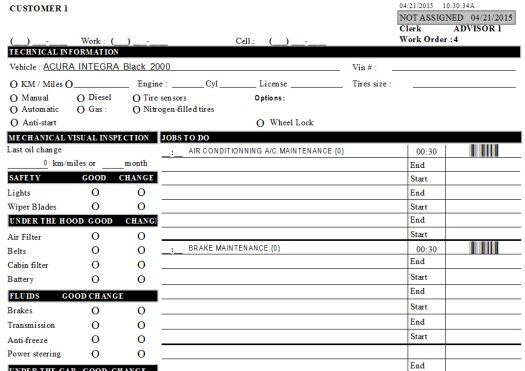If your jobs are printed on two different work orders you need to check the "Work order" model that each jobe use.
- Go to POS and open the estimate which prints jobs on different work orders,
- Choose a job,
- Click on the spy glass right next to the product number,
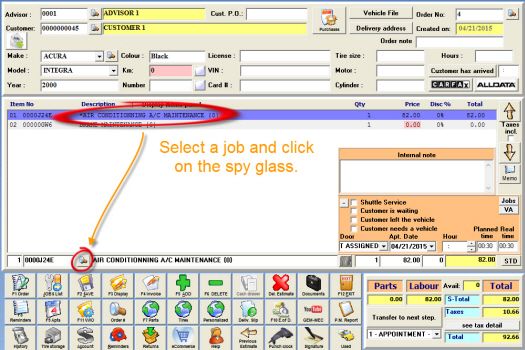
- In the "Product/Job code management" check the field "Work Order", all jobs should be using the same work order model.
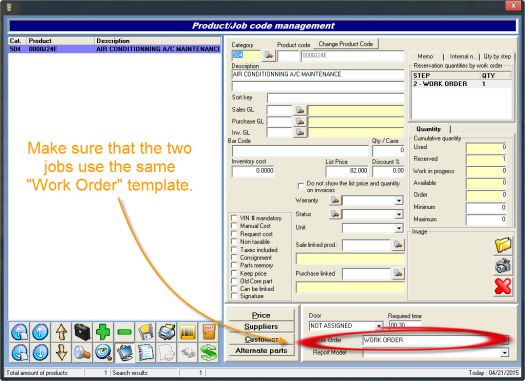
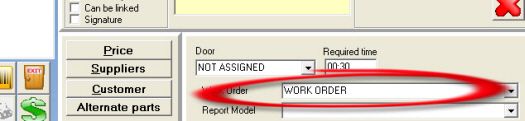
- Make sure to do this verification for all the jobs that on the estimate that need to be printed on the same work order.