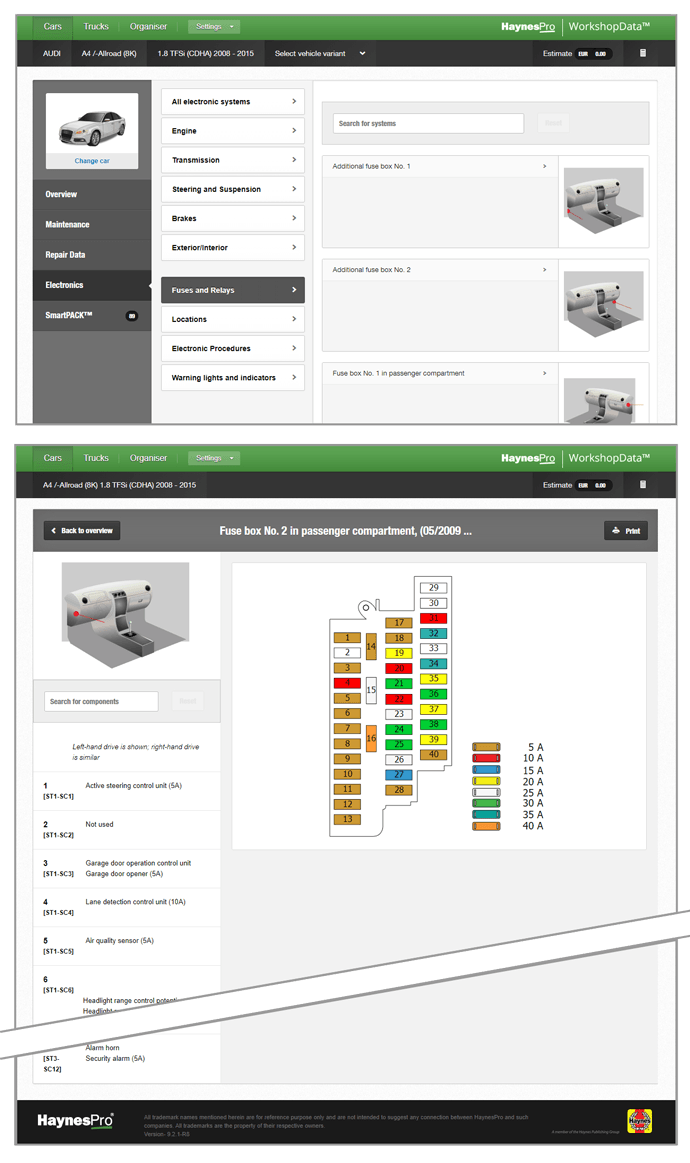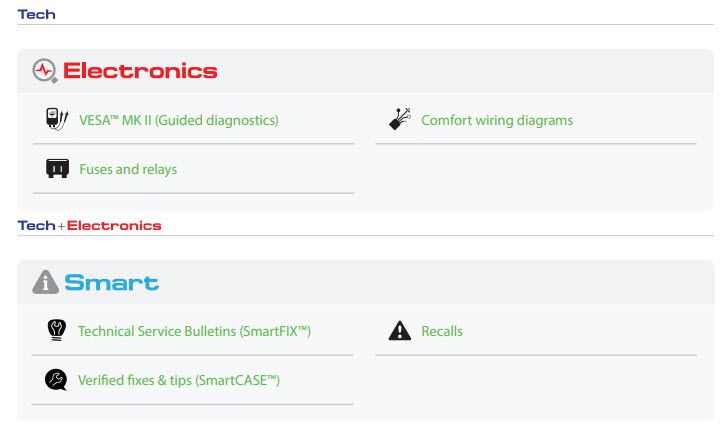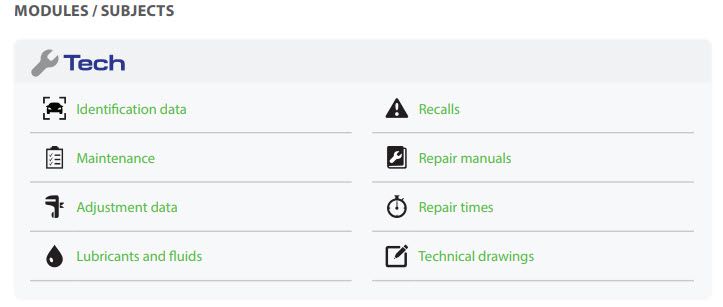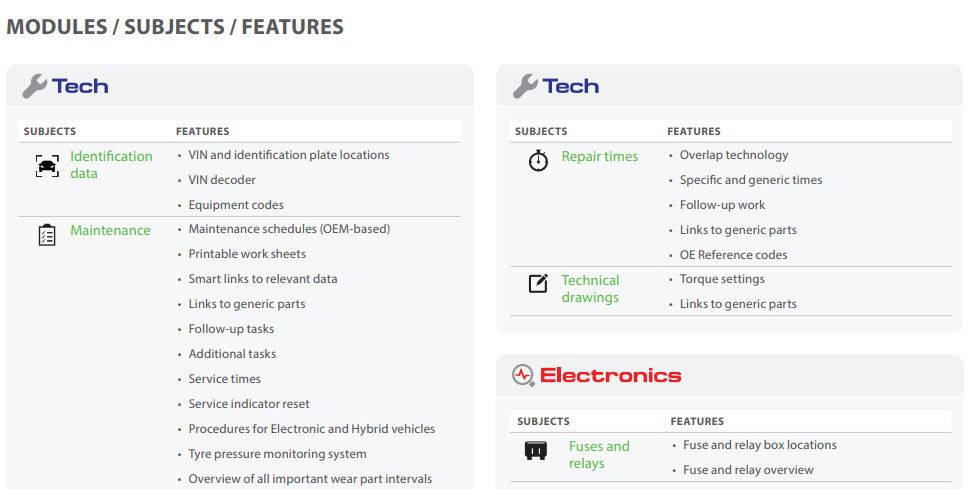Increase technician efficiency and build customer loyalty as you accurately and efficiently repair more makes and models with GEM-FIX the repair guide software that integrates with Mitchell, Alldata, Identifix... Throw away that obsolete paper auto repair manual and join the hundreds of thousands of technicians who rely on the content from GEM-FIX every day.
Get your brochure/flyer Click to Download
ASK for pricing and a FREE
GEM-FIX serves the automotive aftermarket through WorkshopData. Its database contains a vast amount of multilingual automotive OEM-based data for cars, light commercial vehicles, and heavy trucks.
It's built on three main modules: each with its own set of subjects and features.
 |
The cornerstone of our innovative Workshop Data application. Includes:
|
Identification data
THE FIRST CRITICAL STEP.
Identifying a vehicle is the critical first step in finding relevant pieces of information. The Tech module features extensive search methods* such as VRM, KBA, engine code, VIN, and type which help you select the correct vehicle. A three-step graphics-based vehicle selection is also available.
Car
| Subject | Features |
|---|---|
 Identification data Identification data |
|
Truck
| Subject | Features |
|---|---|
 Identification data Identification data |
|
Maintenance
CLEAR, COMPREHENSIVE AND, ABOVE ALL, HELPFUL.
Our maintenance section provides a clear overview of all the maintenance requirements set by vehicle manufacturers. Where necessary, there are links to technical drawings and additional information such as lubricant and adjustment data. A unique feature is the availability of logical follow-up tasks which make it easier to complete a worksheet.
Car
| Subject | Features |
|---|---|
 Maintenance Maintenance |
|
Truck
| Subject | Features |
|---|---|
 Maintenance Maintenance |
|
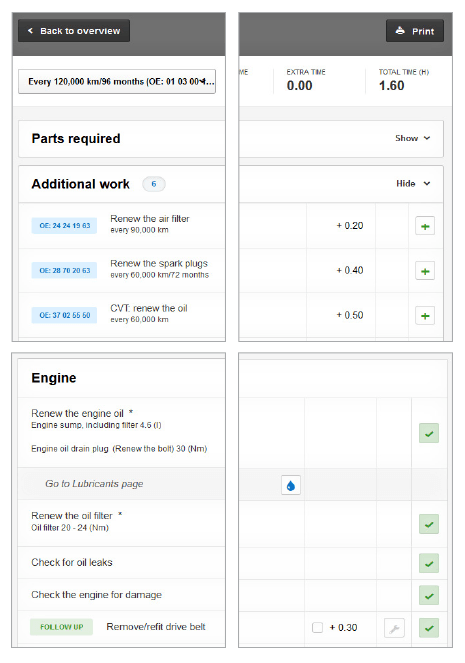
Adjustment data
‘COMPREHENSIVE’ DOESN’T BEGIN TO DESCRIBE THE EXTENT.
The adjustment data specifications which we provide range from torque settings to cylinder firing order, from idle speed to NOx emissions, and from cooling system cap pressure to rear brake disc thickness.
Car
| subject | features |
|---|---|
 Adjustment data |
|
Truck
| subject | features |
|---|---|
 Adjustment data Adjustment data |
|
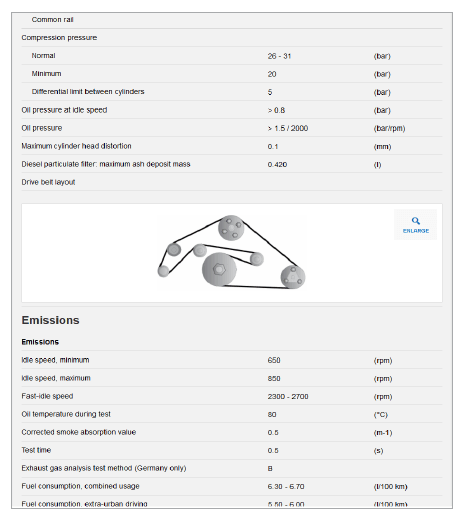
Lubricants and fluids
TECHNICAL ILLUSTRATIONS SHOWING THE LOCATION
Again, all conceivable specifications are provided here, conveniently linked to related data for ease of use, and featuring technical illustrations showing the location of filler and drain plugs.
Cars | Truck
| subject | features |
|---|---|
 Lubricants and fluids Lubricants and fluids |
|
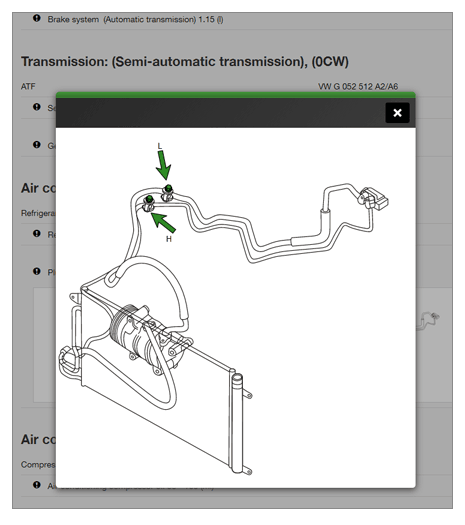
Repair manuals
DETAILED, STEP-BY-STEP INSTRUCTIONS.
-
Tech features detailed, step-by-step repair and service instructions for those tasks which, while being relatively routine, require specific procedures for the selected vehicle. Tech also provides technical illustrations and, where necessary, reference numbers identifying special tools. In this way, Tech helps boost productivity and improve workshop flow.
Cars
subject features  Repair manuals
Repair manuals- Timing belt; removal/installation
- Timing chain; removal/installation
- Ancillary drive belt; removal/installation
- Clutch: removal/installation
- Manual transmission; removal/installation
- Cooling system; drain/refill
- Engine assembly; removal/installation
Truck
subject features  Repair manuals
Repair manuals- Automatic transmission level and drain/refill
- Tyre pressure monitoring system (TPMS)
- Semi-automatic transmission level and drain/refill
- Clutch: removal/installation
- Valve clearances
- Injector: removal/installation
Recalls
ENSURE THAT THE VEHICLE CONFORMS TO SAFETY STANDARDS.
Helping to ensure that the vehicle conforms to safety standards, HaynesPro Tech also features official OEM recall data.
Cars
| subjects | features |
|---|---|
 Recalls Recalls |
|
Truck
| subjects | features |
|---|---|
 Recalls Recalls |
|
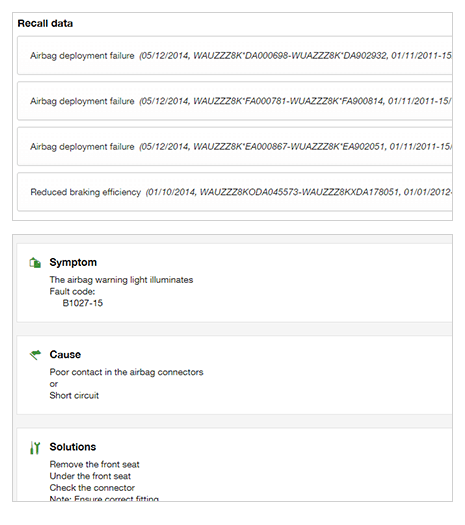
Repair times
A MORE REALISTIC TIMEFRAME.
HaynesPro expands official repair times to take account of associated tasks, making its data more helpful and relevant in the real world. The module contains numerous included tasks for overlap calculation. By listing follow-up tasks we ensure that no labor times are overlooked. This helps to maximize workshop revenue.
Cars | Truck
| subject | features |
|---|---|
 Repair times Repair times |
|
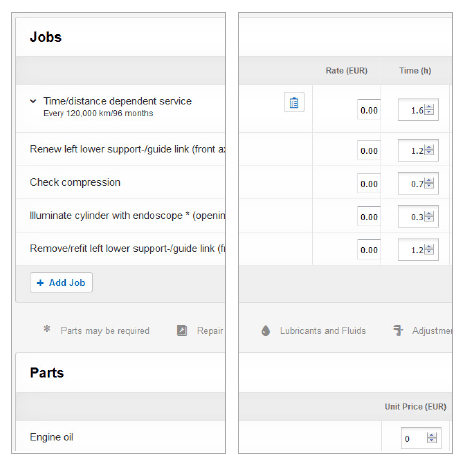
Technical drawings
OVER 100,000 HIGH-QUALITY TECHNICAL DRAWINGS.
A picture is worth a thousand words. HaynesPro has over 100,000 high-quality technical drawings in its database. These are bespoke illustrations with featured parts highlighted for ease of identification, and the option to link directly to a shopping cart in a parts catalog. Torque settings are indicated in the drawing to ensure that the correct torque is used for the specified bolt/nut.
Cars | Truck
| subject | features |
|---|---|
 Technical Drawings Technical Drawings |
|
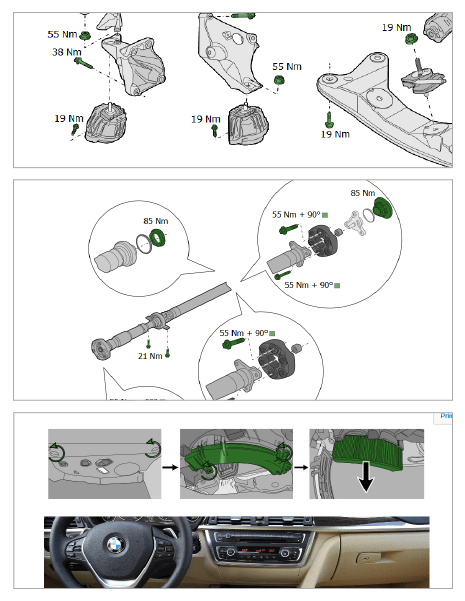
Truck and trailer configurator
As trucks are often used in combination with trailers, TruckSET also includes information on trailers and axles. This information, which is added on the basis of market feedback, allows mechanics to service truck–trailer combinations. TruckSET allows the user to build a custom truck or trailer from the various components stored in the database. The truck or trailer can subsequently be saved for future reference alongside all relevant data. Trucks and trailers are usually constructed from such a wide range of different components that sometimes the manufacturers (OEMs) themselves are unable to advise workshops about the exact parts used on a truck or trailer. The mechanic often needs additional information, such as dimensions, color, brand, and TruckSET’s ‘Parts Memo’ feature allows users to keep track of specific parts, together with their specifications and characteristics.
Truck
| subjects | features |
|---|---|
 Truck and trailer configurator Truck and trailer configurator |
|
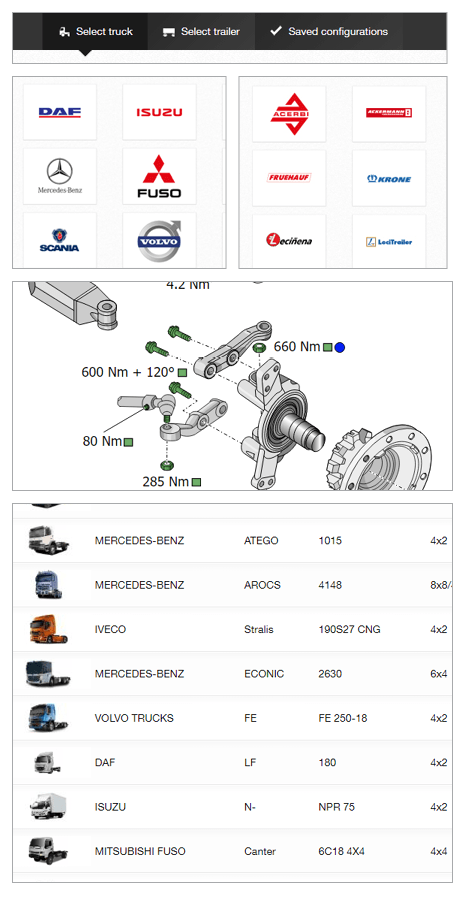
 |
Assist technicians to identify, locate and resolve electrical system and component errors using intelligent data applications such as our step-by-step guided diagnostics.
Includes:
|
ELECTRONIC DIAGNOSTICS REIMAGINED
The guided diagnostic is an innovative electronics diagnostics application. It retrieves data from the vehicle’s CAN-Bus system to help technicians diagnose faults and component errors that have generated fault codes. Up to seven fault codes can be entered simultaneously. It then presents the technician with descriptions of the fault codes, together with a suggested list of components to test for the car and truck.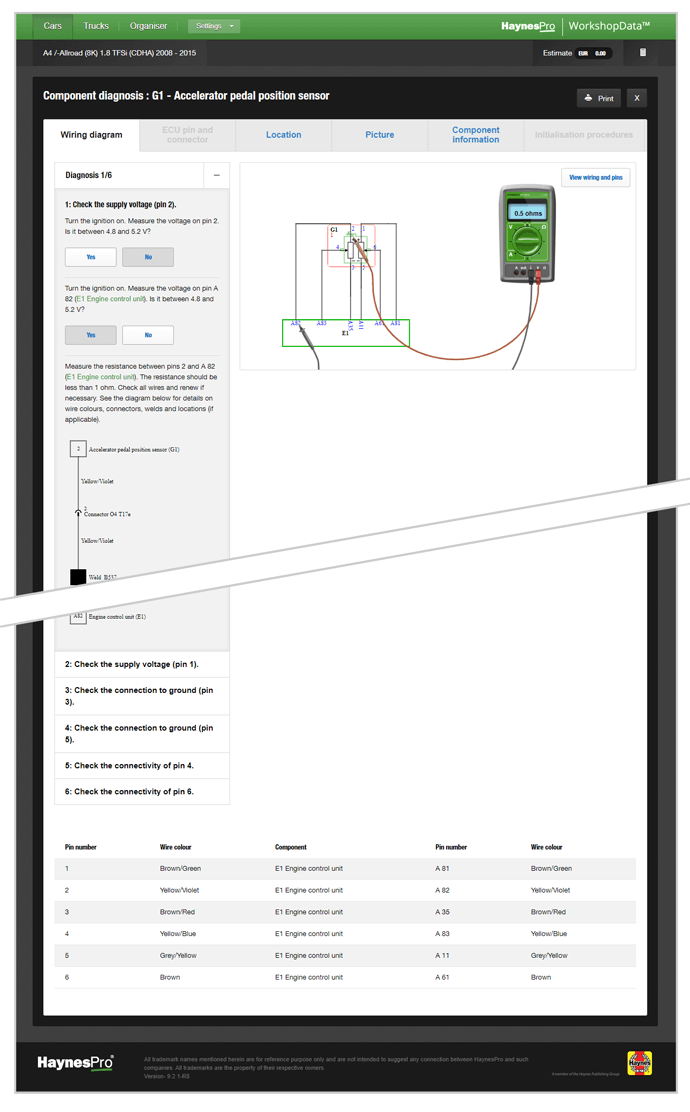
| Subject | Feature |
|---|---|
 (Guided diagnostics) (Guided diagnostics) |
|
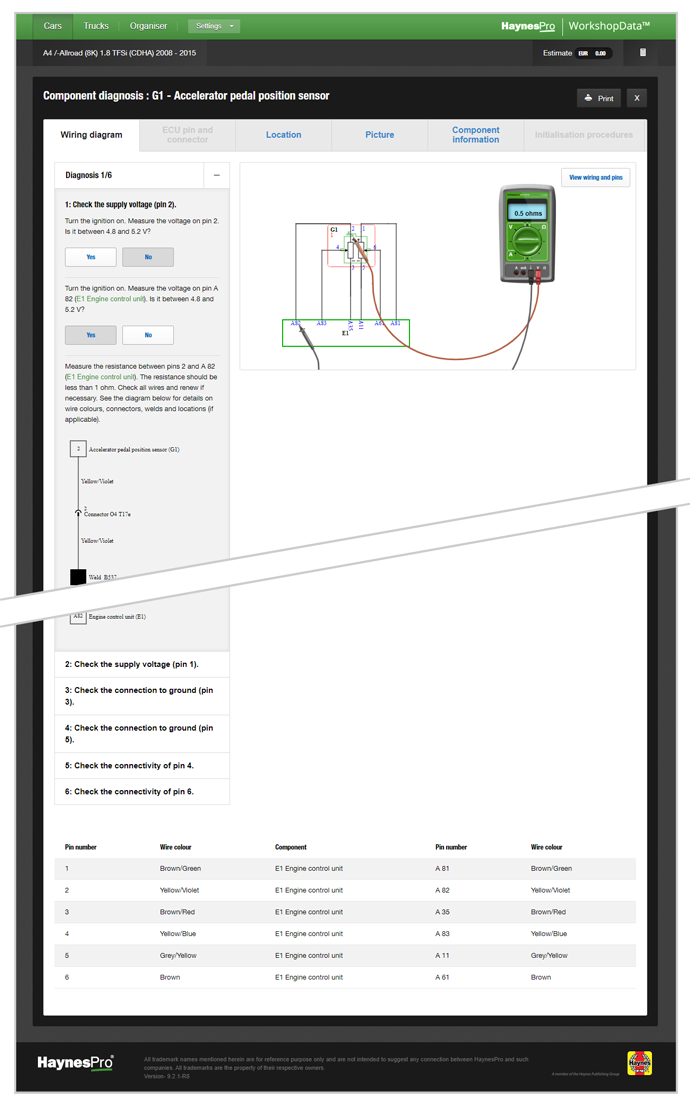
| Subject | Feature |
|---|---|
 (Guided diagnostics) (Guided diagnostics) |
|
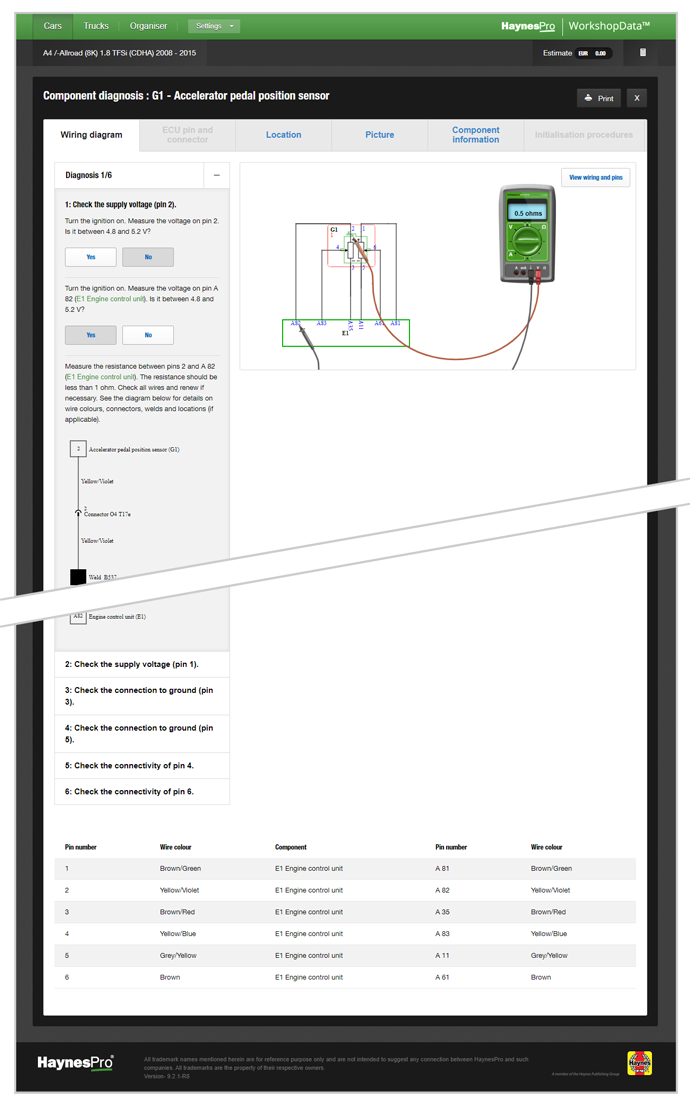
Fuses and relays
CLEAR FUSE LOCATION AND IDENTIFICATION FEATURE.
Fuse boxes may be installed in various locations on a vehicle and finding them can be a challenge. Using the Fuses and Relays data in WorkshopData Electronics minimizes the time spent on searching.
Car | Truck
| Subject | Feature |
|---|---|
 Fuses and relays Fuses and relays |
|
LOCATIONS
One of our goals is to help our customers reduce their unbillable hours. This means minimizing the time spent on searching for ground points, control units, or the EOBD connector location. HaynesPro’s electronic data speeds up this process by offering direct links to such locations.
- EOBD connector location
- Ground point locations
- Control unit locations
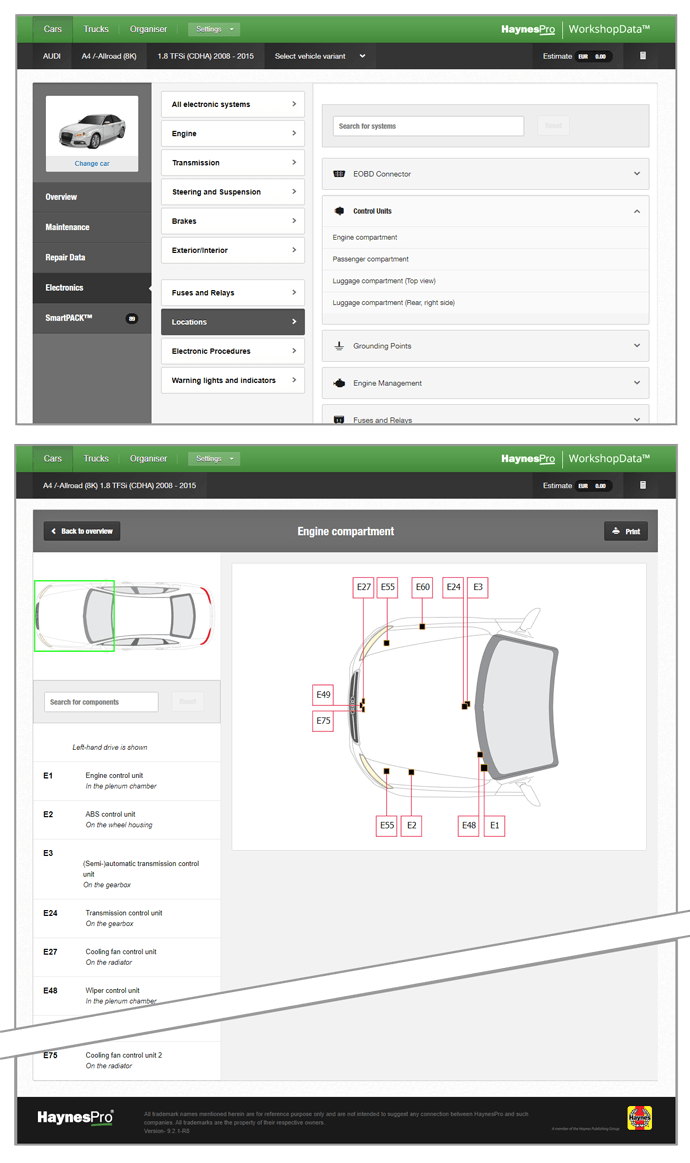
ELECTRONIC PROCEDURES
Disconnecting/reconnecting a battery is becoming an increasingly complicated task on modern cars. A technician needs to know the correct procedures to follow after reconnecting a battery. This ensures that no customer will have to return their vehicle to the workshop because of subsequent errors in systems such as parking assistance. Due to the growing number of hybrid vehicles on the market, technicians also need specific instructions on how to work safely on these vehicles.
- Battery disconnection/reconnection procedures
- High-voltage circuit deactivation procedures
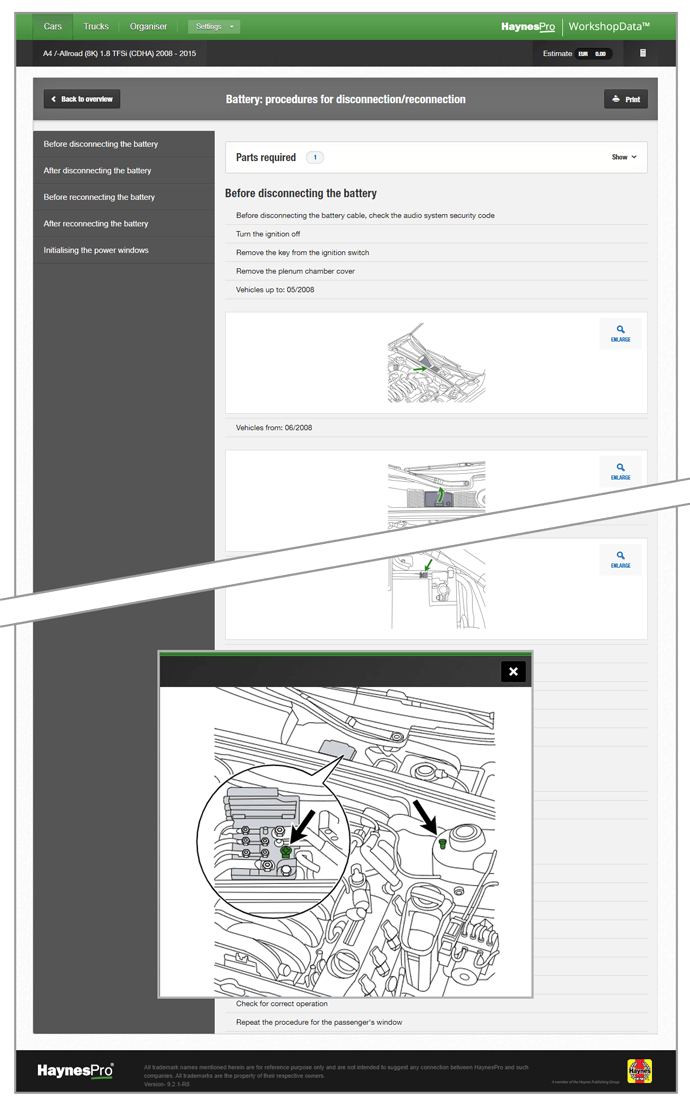
WARNING LIGHTS AND INDICATORS
Electronics features an extensive list of possible warning lights, specific to each manufacturer, with a short description of the fault and required action.
- Make-specific overview of available warning lights
- Covering both the European and the US car park
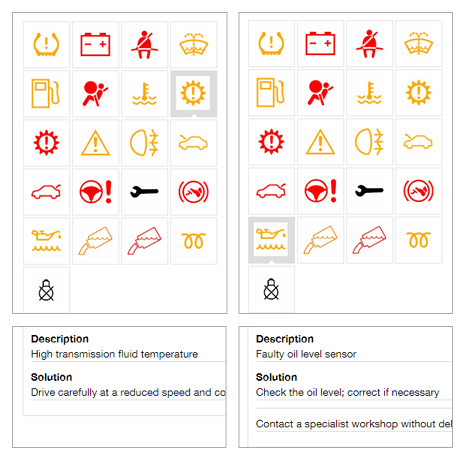
 |
Helps technicians reduce the time spent on fixing common faults. Includes:
|
Technical Service Bulletins
INFORMATION THAT ADDS REAL VALUE FOR PROFESSIONAL MECHANICS.
WorkshopData offers instant access to a multitude of Technical Service Bulletins (TSBs) sourced from original equipment manufacturers (OEM). Our team of technical authors carefully adapts the TSBs we receive and orders them via symptom, cause, and solution.
Car | Truck | Motorcycle
| Subject | Features |
|---|---|
 Technical Service Bulletins™ (SmartFIX™) Technical Service Bulletins™ (SmartFIX™) |
|
What makes GEM-FIX TSBs stand out?
| Data complies with the original OEM documentation (covering TSBs from 2008 onwards). | |
| Single-point access to detailed information on faults, workarounds, and defects usually only known to vehicle manufacturers. | |
| Links to industry-standard identification, providing an effective interface with other databases. | |
| Smart links to other data categories (specifications, procedures, references). | |
 |
Unnecessary time spent on known issues is reduced. Based on the available information, the workshop can decide whether to rectify the issue in-house or to refer the work to an approved dealer. |
| Accessible via a fault code search. |
Verified fixes and tips (SmartCASE™)
SAVE TIME AND MONEY
This feature extends HaynesPro’s coverage from OEM-based technical data to information sourced from industry experts and renowned helpdesk organizations. SmartCASE™ is a unique feature containing cases, with verified fixes and tips. It allows technicians to check quickly for solutions to common problems related to a selected vehicle that may or may not be linked to a fault code; thereby saving time and money.
Car | Truck| Motorcycle
| Subject | Features |
|---|---|
 Verified fixes and tips (SmartCASE™) Verified fixes and tips (SmartCASE™) |
|
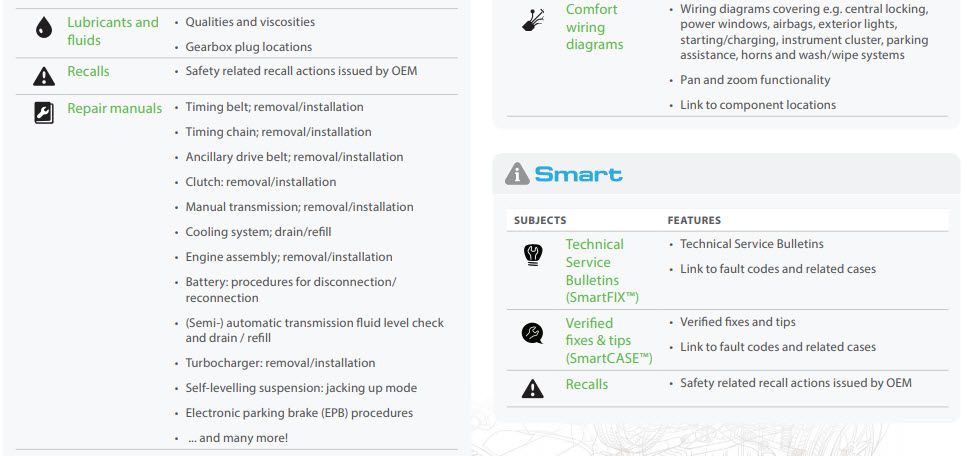
 INCLUDING : - Labor Guide, - Repair Information, - OEM Electrical diagrams, - Fluid Specs, - Technical bulletins OEM, - And much more... |