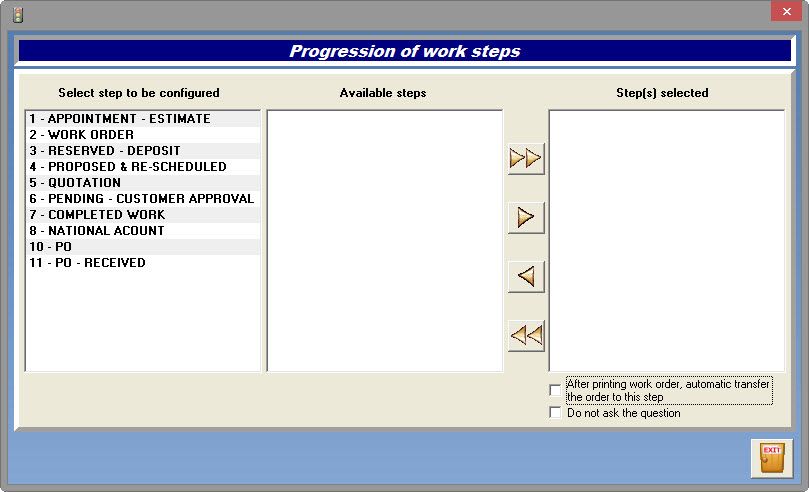Use next steps to make an estimate into a work order
So as not to forget to transfer the estimates to the next step, you can automate the process.
- Go to "Planning" / "Document progression management"

- Select the steps after which you wish to go to the “Work order/Client invoice” step.
- Save.