Please follow the next steps to print customer labels.
- Go to Reports/Customer management,
- Choose "Print customer labels",
- Choose the type of the report (Summary report/Detailed report/Labels),
- Choose date range and item/category(optional),
- Choose minimum visits/purchases(optional).

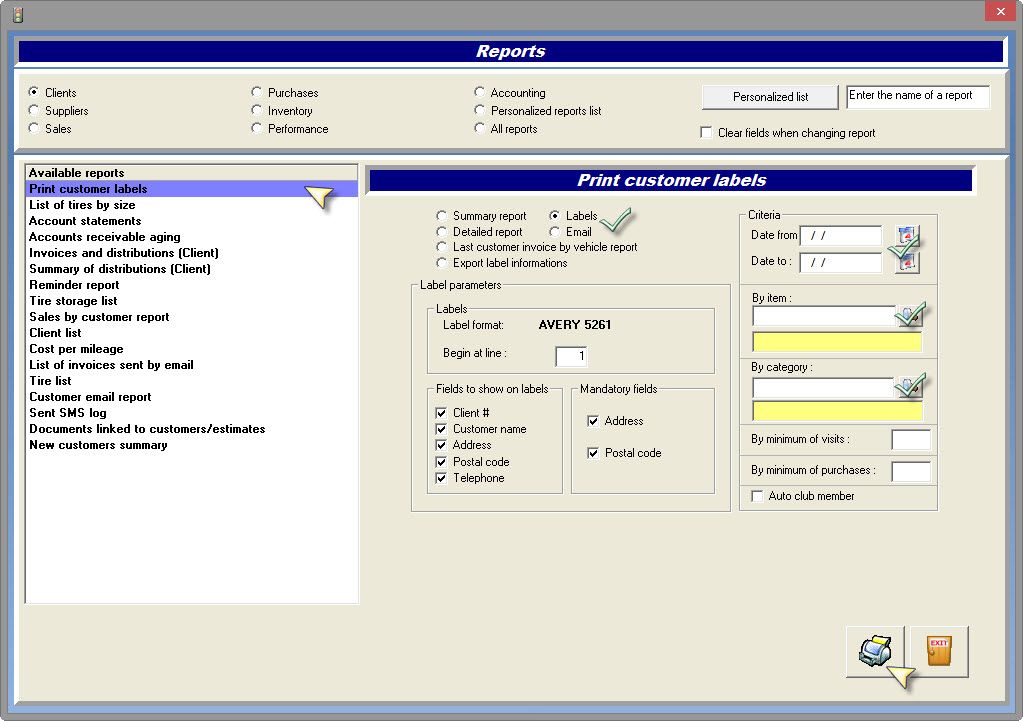


 Click here to ask for a free demo
Click here to ask for a free demo














