There is an easy way in GEM-CAR to find some replacement or alternative parts or products :
- From the inventory module or the POS open the inventory module,
- Product/Job code management,
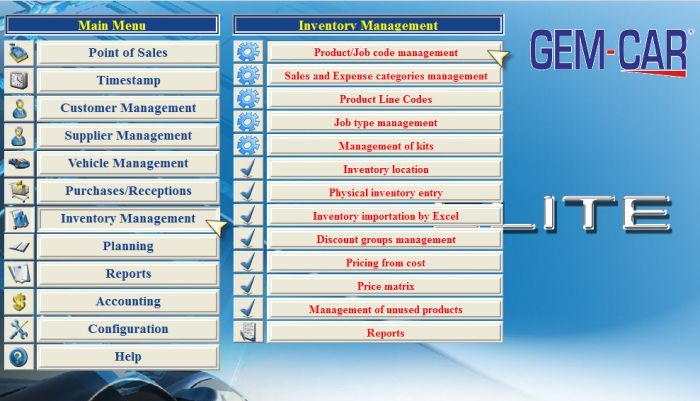
- Choose category and part,
- Click on Alt. Products.
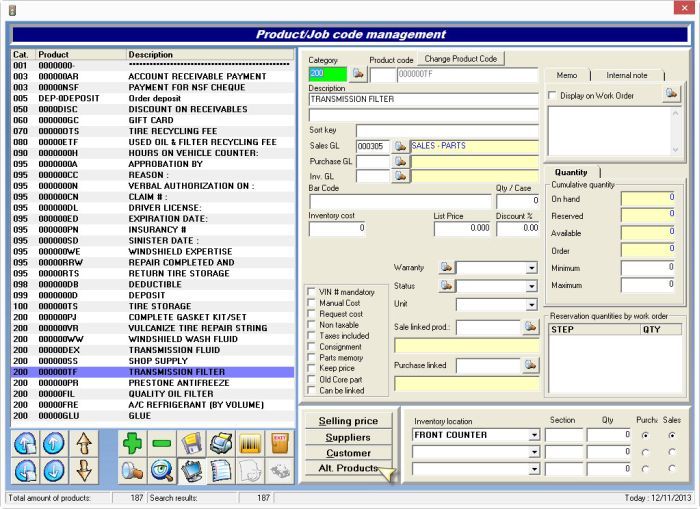
- Click "+",
- Enter the alternative part number and choose the original product from the magnifying glass,
- Save your changes and exit to go back to the POS.
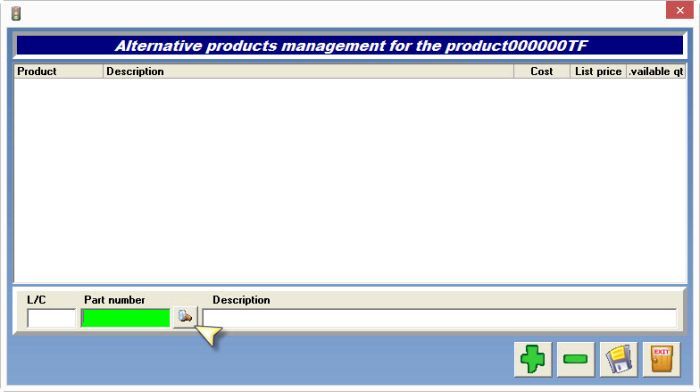
- Upon selection of the original part in the Point of Sale, if the quantity is less than "1", a choice of alternative parts will be offered,
- Only parts with a quantity greater than or equal to “1” will be available,
- Double click on the part of your choice.


 Click here to ask for a free demo
Click here to ask for a free demo














