NOTE: Buy a DYMO TURBO 450 printer online via GEM-CAR's online ordering site and obtain free assistance on how to configure the printer with your software. Order a printer online
Configuring the bar code DYMO printer
- Install your label printer's drivers,
- Plug your Dymo into the computer,
- Go to the Windows "Start" menu, then to "Devices and Printers",
- Select the Dymo 450 Turbo printer,
- Right-click to select "Printer properties".
In the "Properties" menu, click on the "Preferences" button.
- Select the "30252 Address" paper.
Configuring the Dymo 450 Turbo bar code label printer in GEM-CAR
- Go to the Configuration / Local Configuration menu.
Select the option "Product labels".
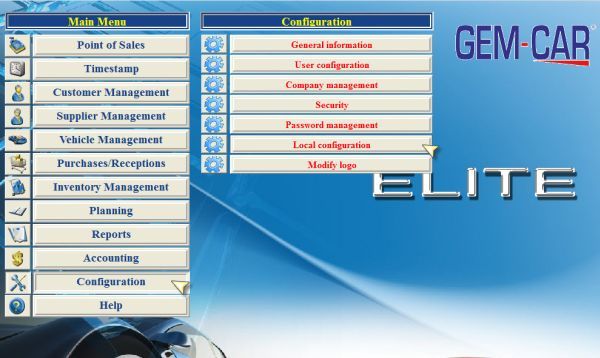
- In the scroll-down printer menu, choose DYMO LABEL WRITER 450 Turbo.
- Save by clicking on the diskette icon on the bottom right (not the one in the grid).
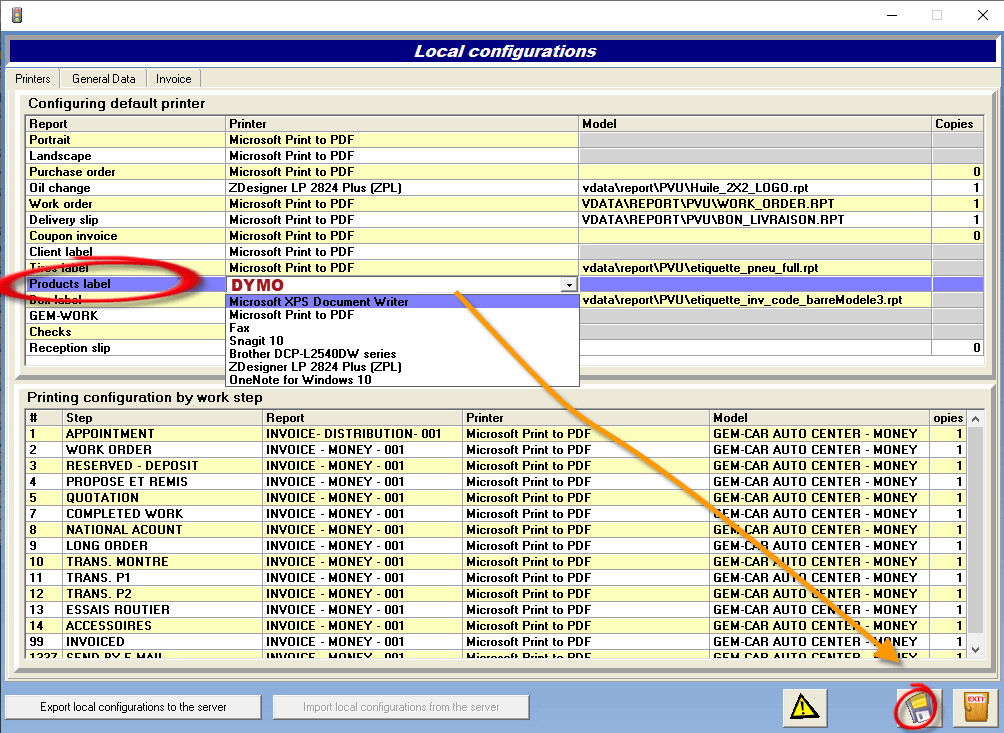
Watch a video on the key sticker and label software using the DYMO


 Click here to ask for a free demo
Click here to ask for a free demo














