Now it is possible to spellcheck your writing in GEM-CAR to offer your customers invoices, notes attached by your technicians and memos with no spelling errors. 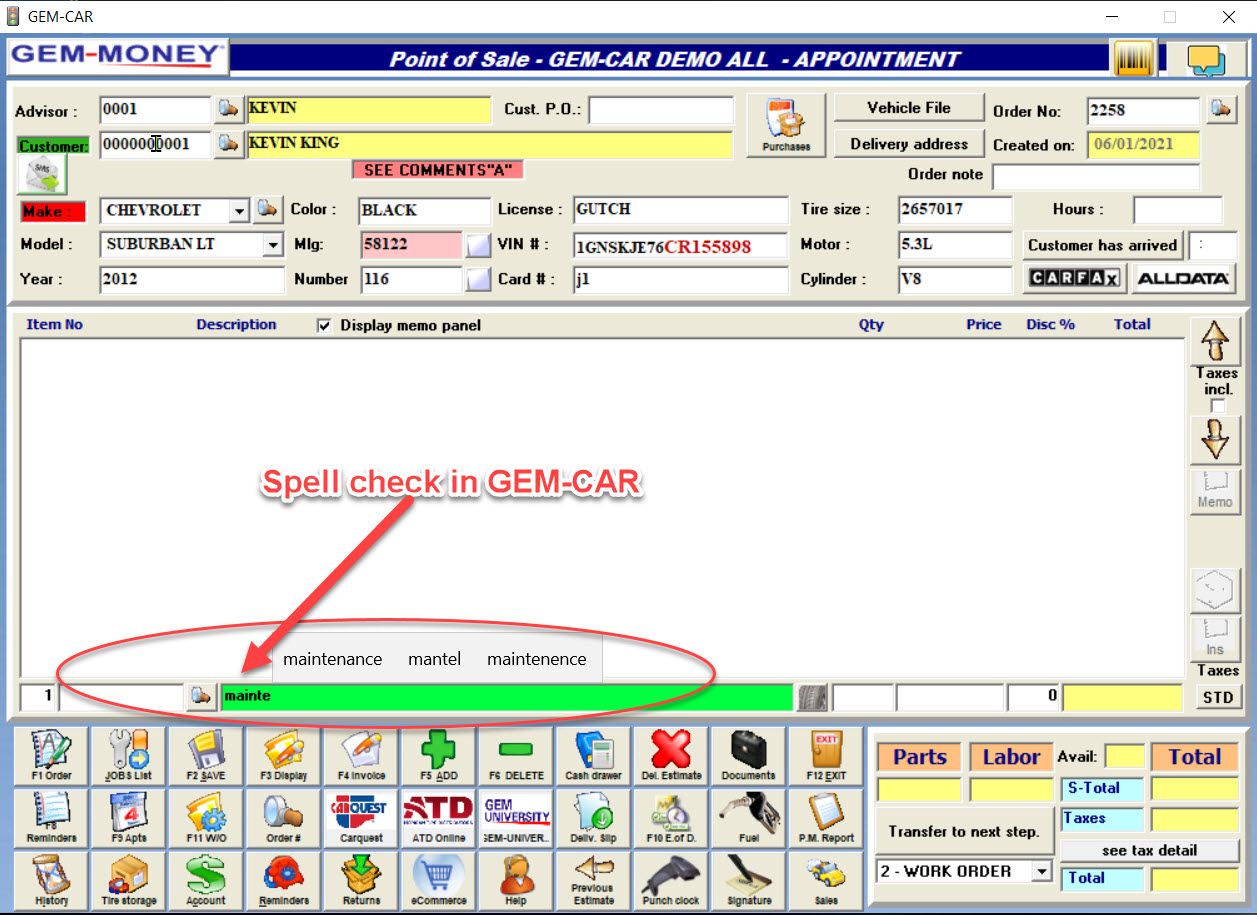
With GEM-CAR installed in computers using Windows 10, the system will identify the language set in the computer and spellcheck your writing in GEM-CAR. See below for settings.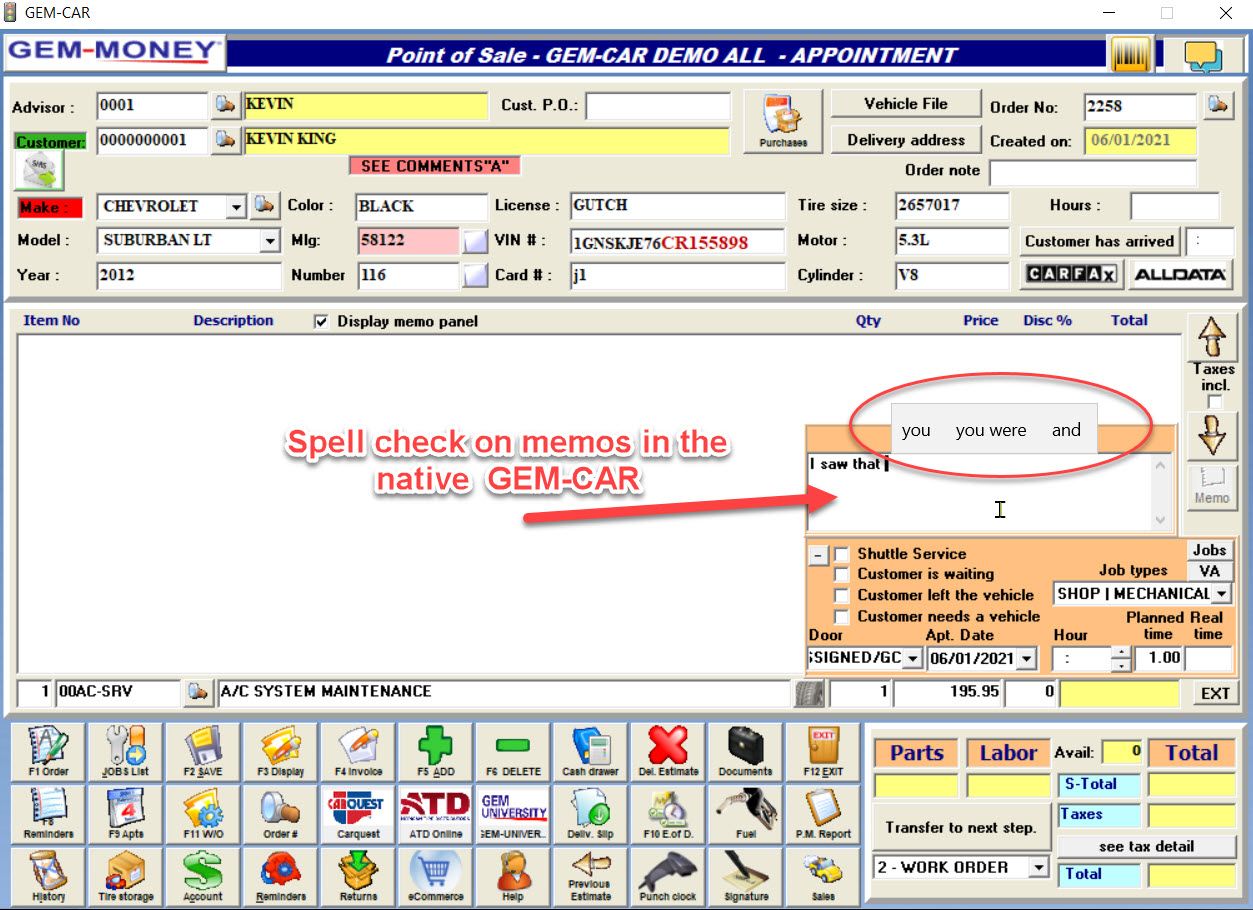
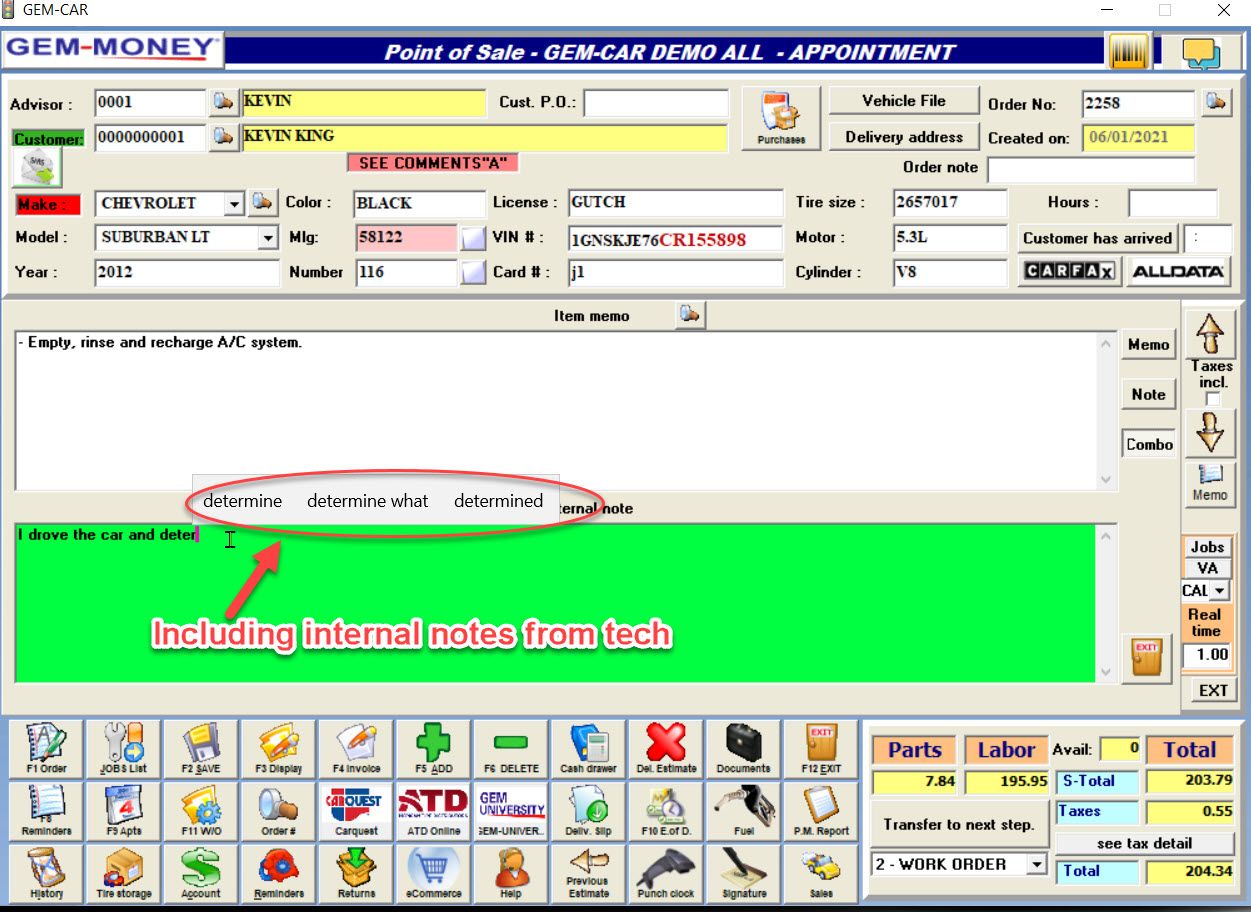
1. Type “REGION” in the Windows search bar to check the Windows Region Settings
2. Open the settings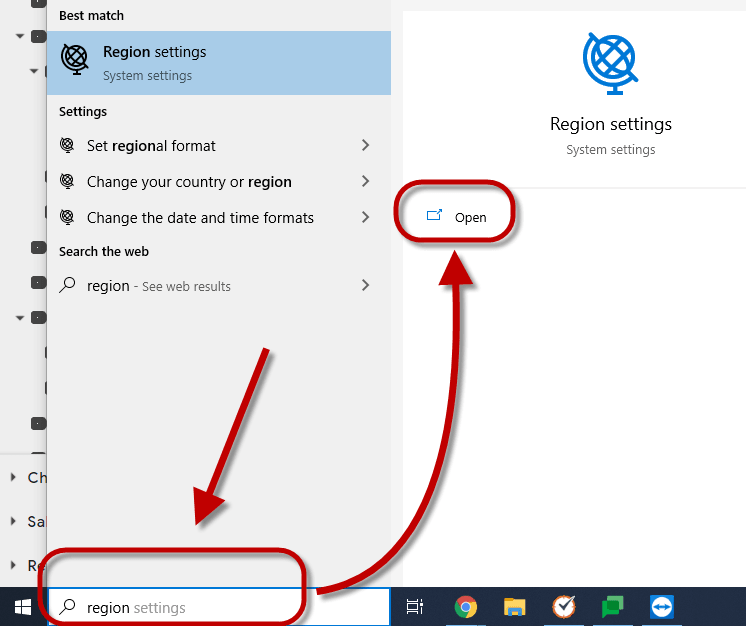
3. Choose your preferred language in the field “Regional format”
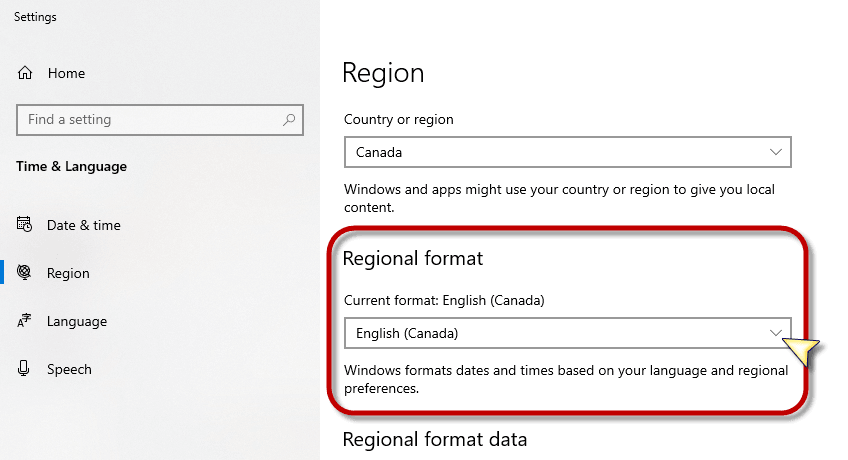
4. From the left-hand menu, click on "Language"
5. Choose your language in the menu "Windows display language"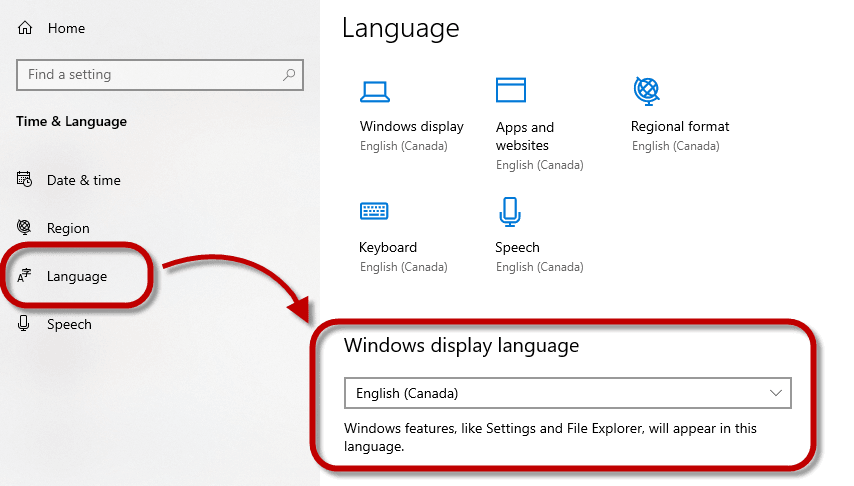
1. Type "AUTOCORRECT" in the Windows search bar to check the Windows Autocorrect misspelled words
2. Open the settings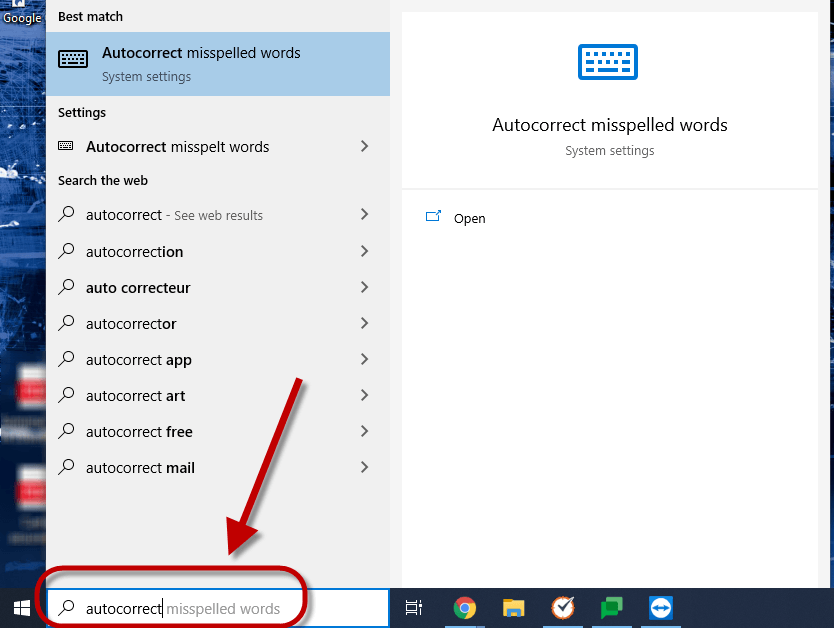
3. Go to "Hardware keyboard"
4. Activate option 1: "Show text suggestions as I type"
5. OPTIONAL: Activate option 2: "Autocorrect misspelt words I type" if you want Windows to correct it automatically 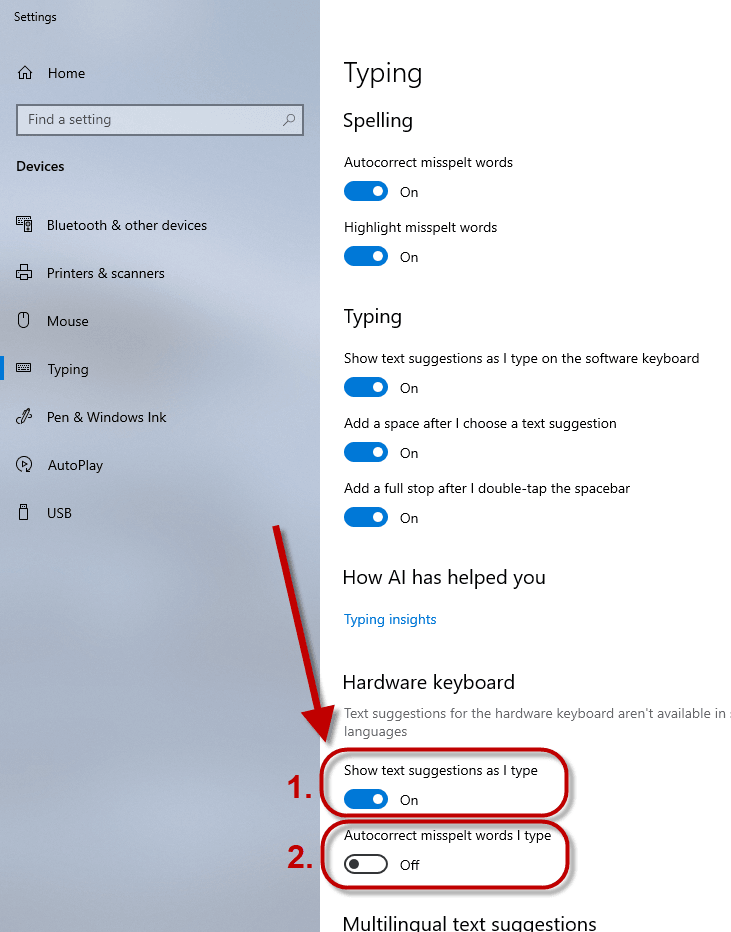


 Click here to ask for a free demo
Click here to ask for a free demo














