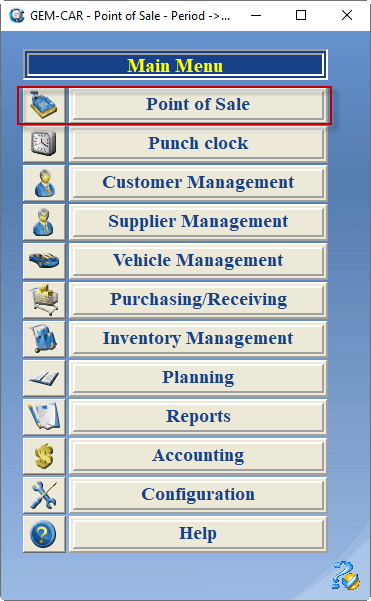
- Click on the 'Vehicle file' in the top right corner.
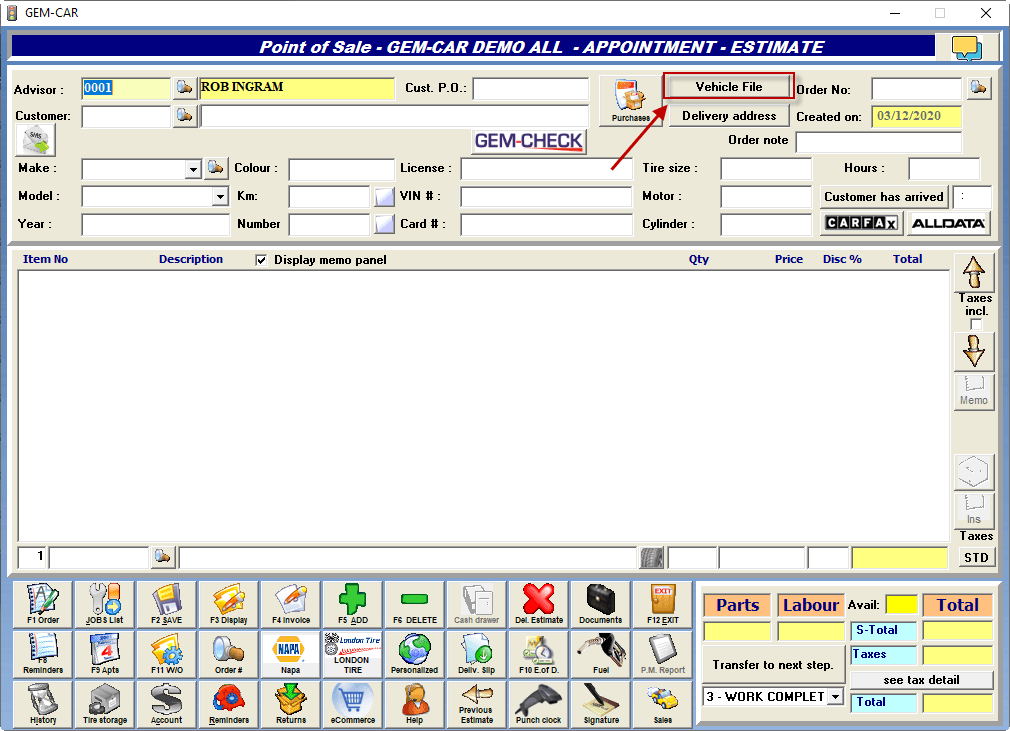
- A new window will open, at the bottom right, click on the square: 'Show options'.
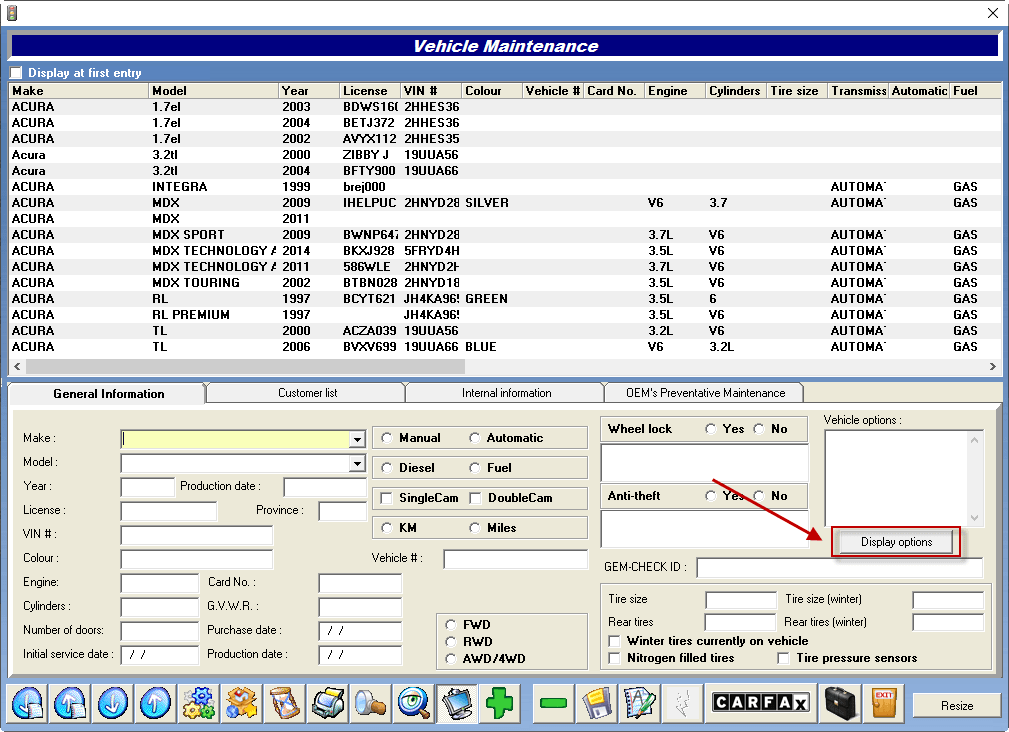
- The Hybrid option should be present. You can check it if this is what you are looking for.
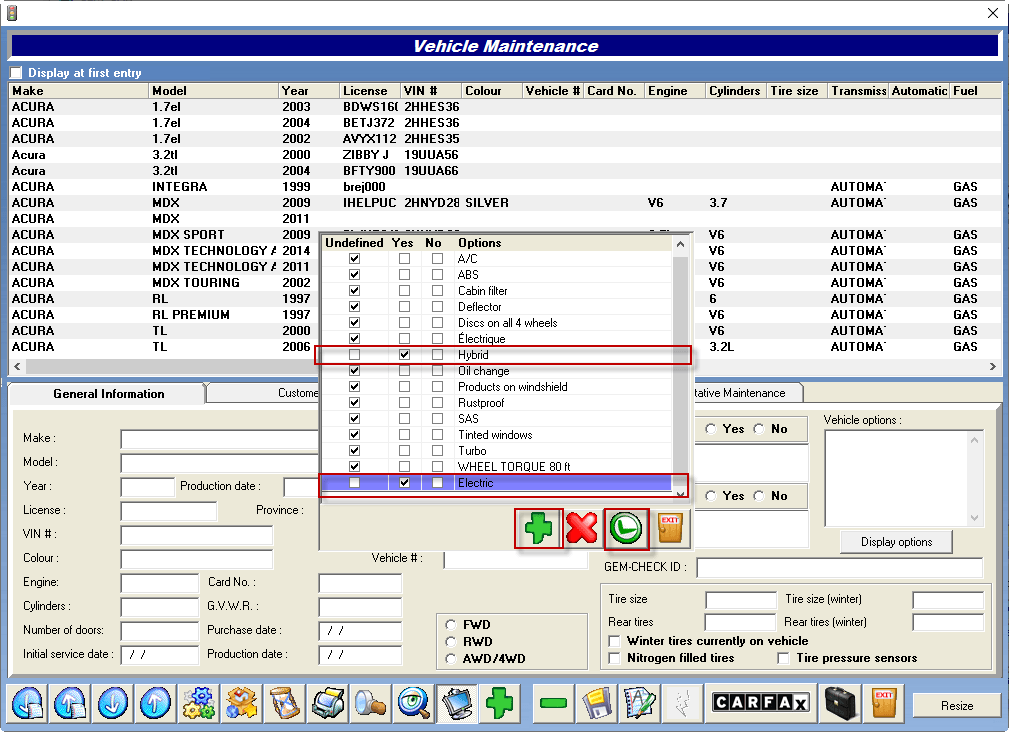
- If not, weigh the green '{fa-plus}', a new box will appear.
- You can then manually add ''electric car'' or what you would like to add.
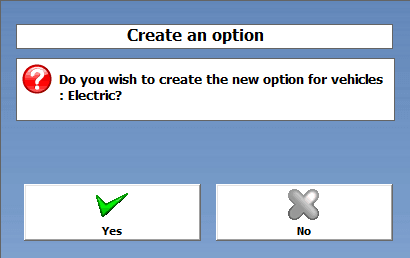
-Click yes and save.
- Remember to enter all general car information.


 Click here to ask for a free demo
Click here to ask for a free demo














