GEM-CAR proposes to you BY DEFAULT a series of vehicle options (manual/automatic, diesel/fuel…). However, it is possible to add new options to the VEHICLE FILE to better complete the file and description of the customers’ car.
To do so:
- From the POS, open the VEHICLE FILE
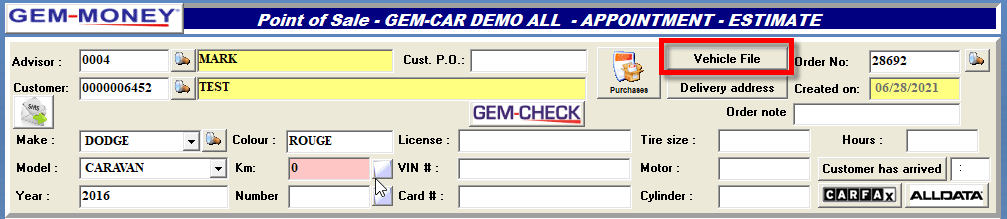
- In the VEHICLE MAINTENANCE window / tab “General Information”, click on DISPLAY OPTIONS
- A new window will pop-up with a new list of options:
- By default, they are marked UNDEFINED
- Check YES to activate the selected options
- Click OK to save the changes
- The options will be displayed in the box
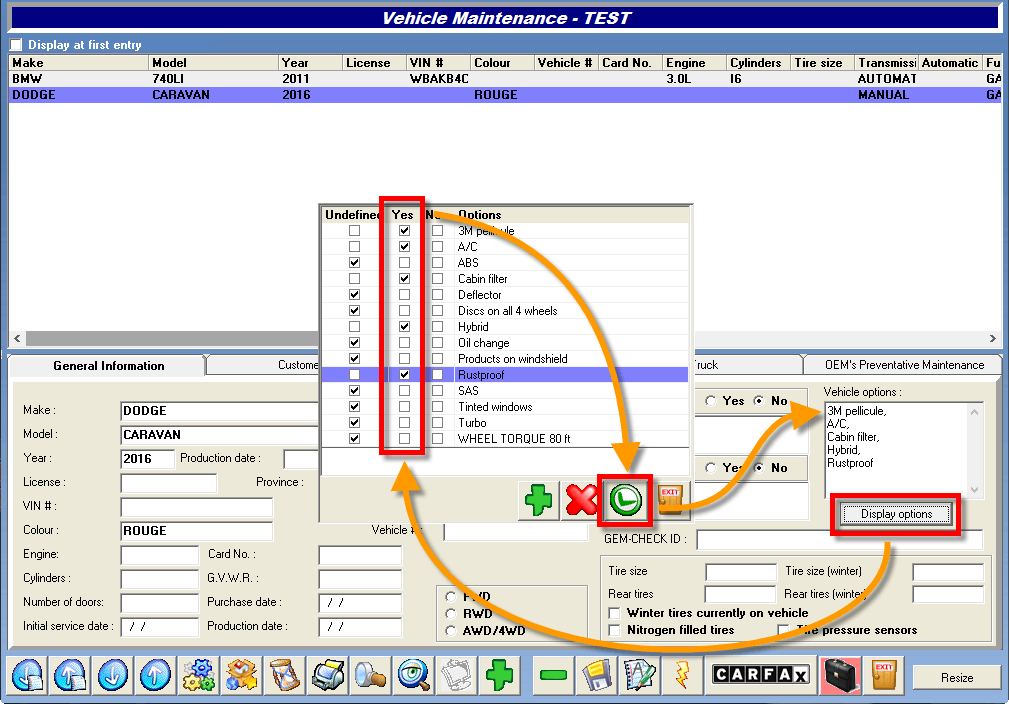
If you want to add a completely new option to the list:
- Click on the + to add a new option
- Type the new option
- Click OK
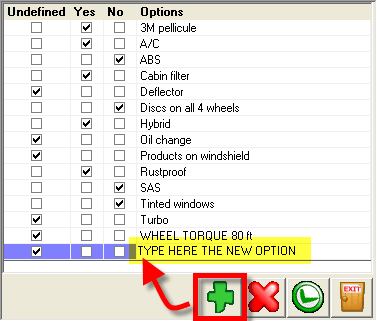


 Click here to ask for a free demo
Click here to ask for a free demo














