To change the number of months displayed:
- From the POS, click on the spyglass by "Order No." on the right top corner
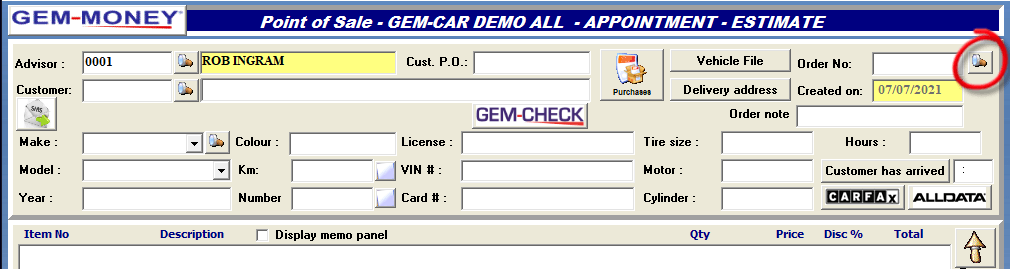
- Click on Archive in the Search window
- Modify the value in the box "Number of detail lines to display" (0 will show the total of invoices in archive)
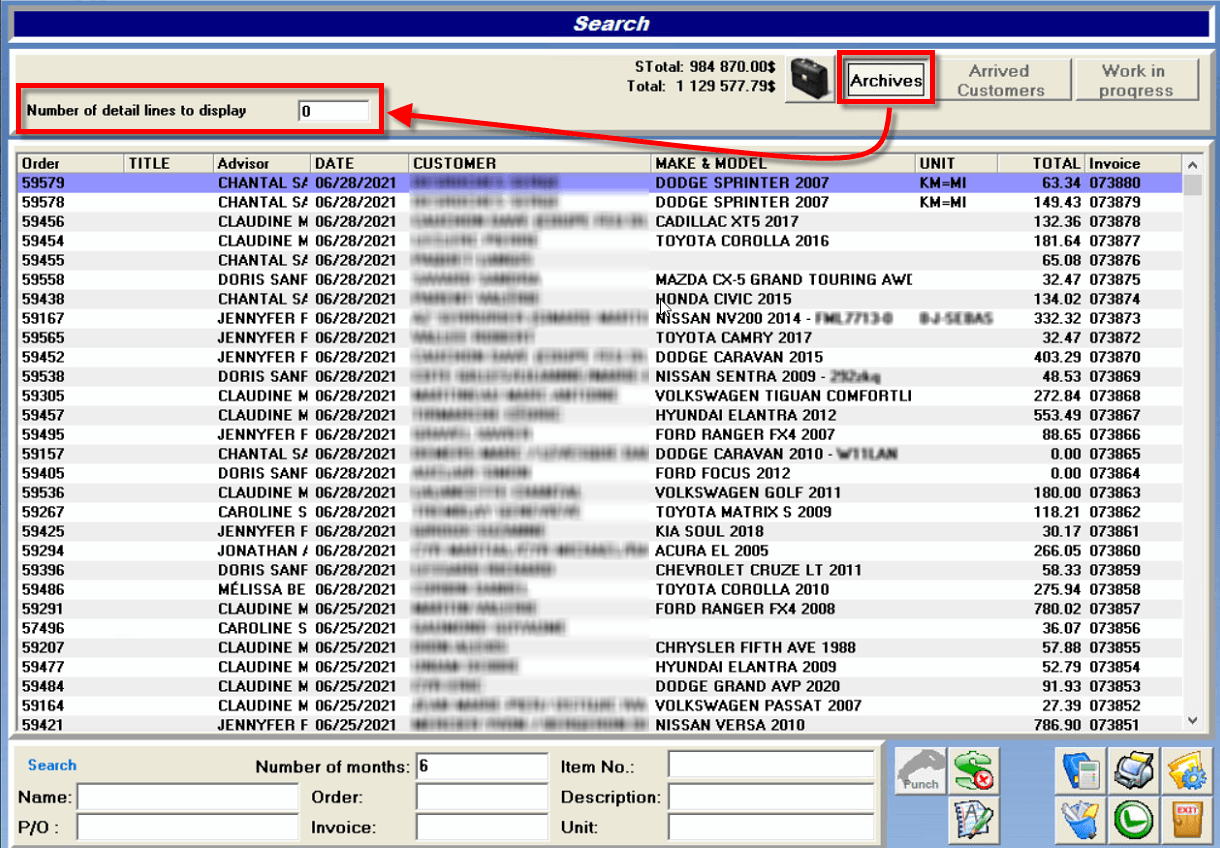


 Click here to ask for a free demo
Click here to ask for a free demo














