GEM-CHAT a great solution to improve communication
 order here... |
|
- In the main menu, go to Configuration > General information
- Check option 114 (Use GEM-CHAT)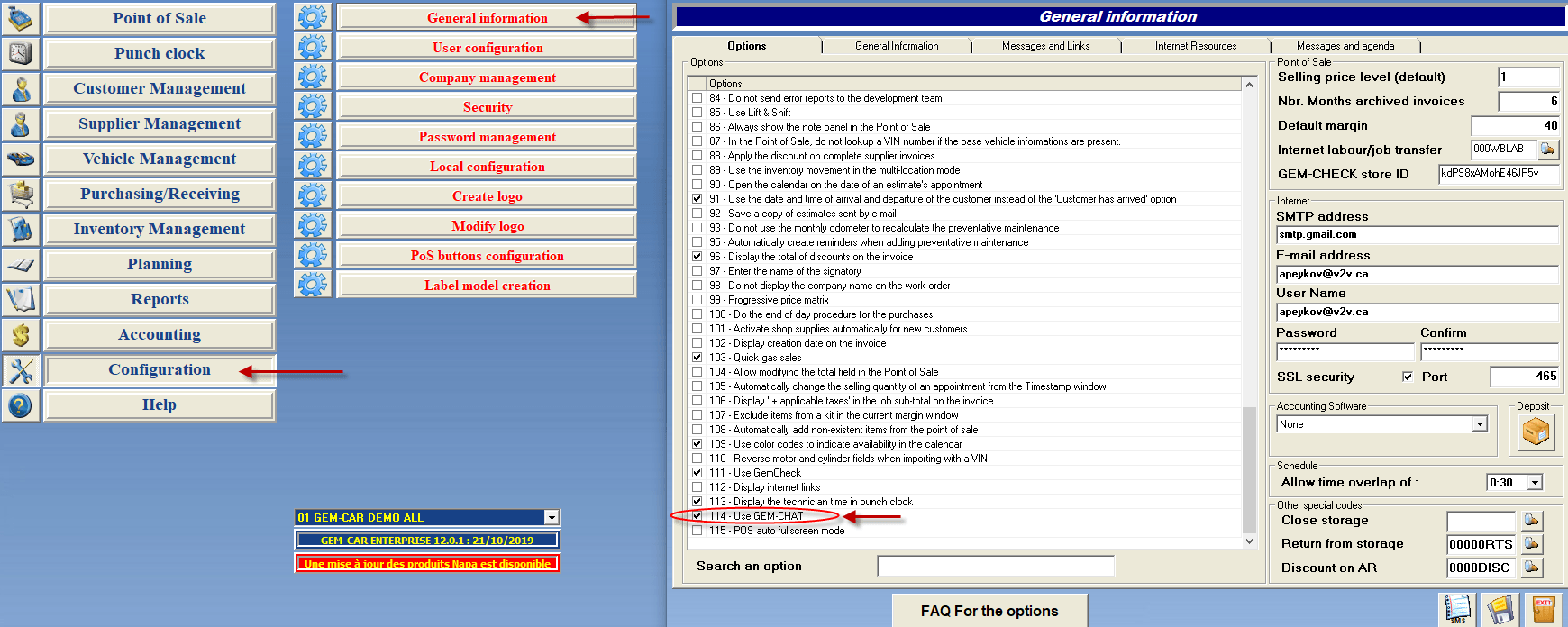
- Save and close the menu
- Go to the POS and click on the chat icon in the upper right corner of the screen.
The following window will appear: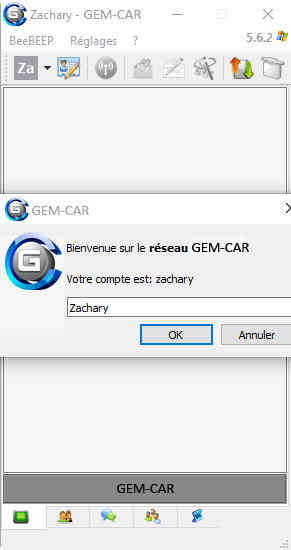
After typing your name, click OK.
If you receive a Windows Security Alert like the one below, it is important that you check both options before clicking on ''Allow Access''. GEM-CHAT won't work otherwise.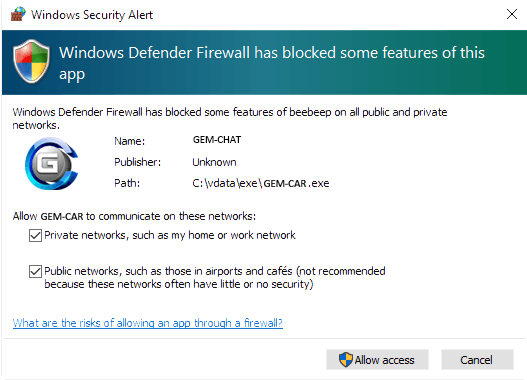
GEM-CHAT should now work properly.
To find out who are the other users participating in the discussion, click on the character icon.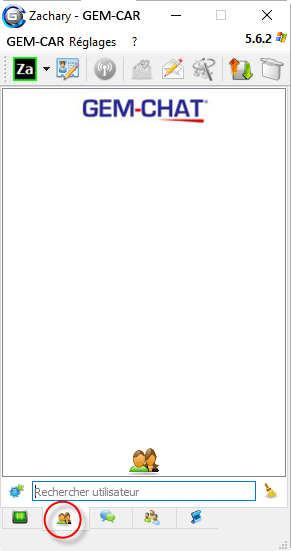


 Click here to ask for a free demo
Click here to ask for a free demo














