
In order to create several tire storage codes with different rates and quantity follow these steps:
- Step 1 create a category for tire storage,
- Step 2 Create product code with different price,
- Step 3 Use the tire storage code in the POS and set quantity.
Step 1: Create a category for tire storage
- Create a tire storage category by going :
- Go to "Inventory Management"/"Product/Job code management",
- OR
- From the POS, click on the spyglass,
- Go to "Inventory Management"/"Product/Job code management",
- Click on the category magnifying glass.
- Add a storage category by giving a name.
- In category, type choose "STORAGE"
- Save.
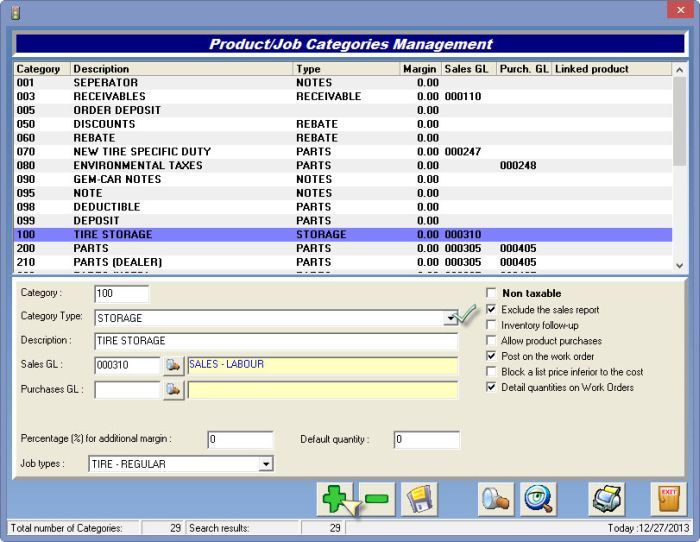
Step 2: Create product code with different price
- Go back to Product/Job code management.
- Now you can create multiple storage codes for the “Tire Storage” category,
- For every code, you can set a different price,
- Save.
Step 3: Use the tire storage code in the POS and set the quantity
- From the POS, create a quote,
- Add a product code from the "Storage" category,
- Set the quantity, by default it will be 4, but you can change it from 1 to 30,
- A label line will be generated based on the quantity from the POS.


 Click here to ask for a free demo
Click here to ask for a free demo














