- To start, go to the '' Main Menu '',
- Select customer Management, select Customer Management on the second window also.
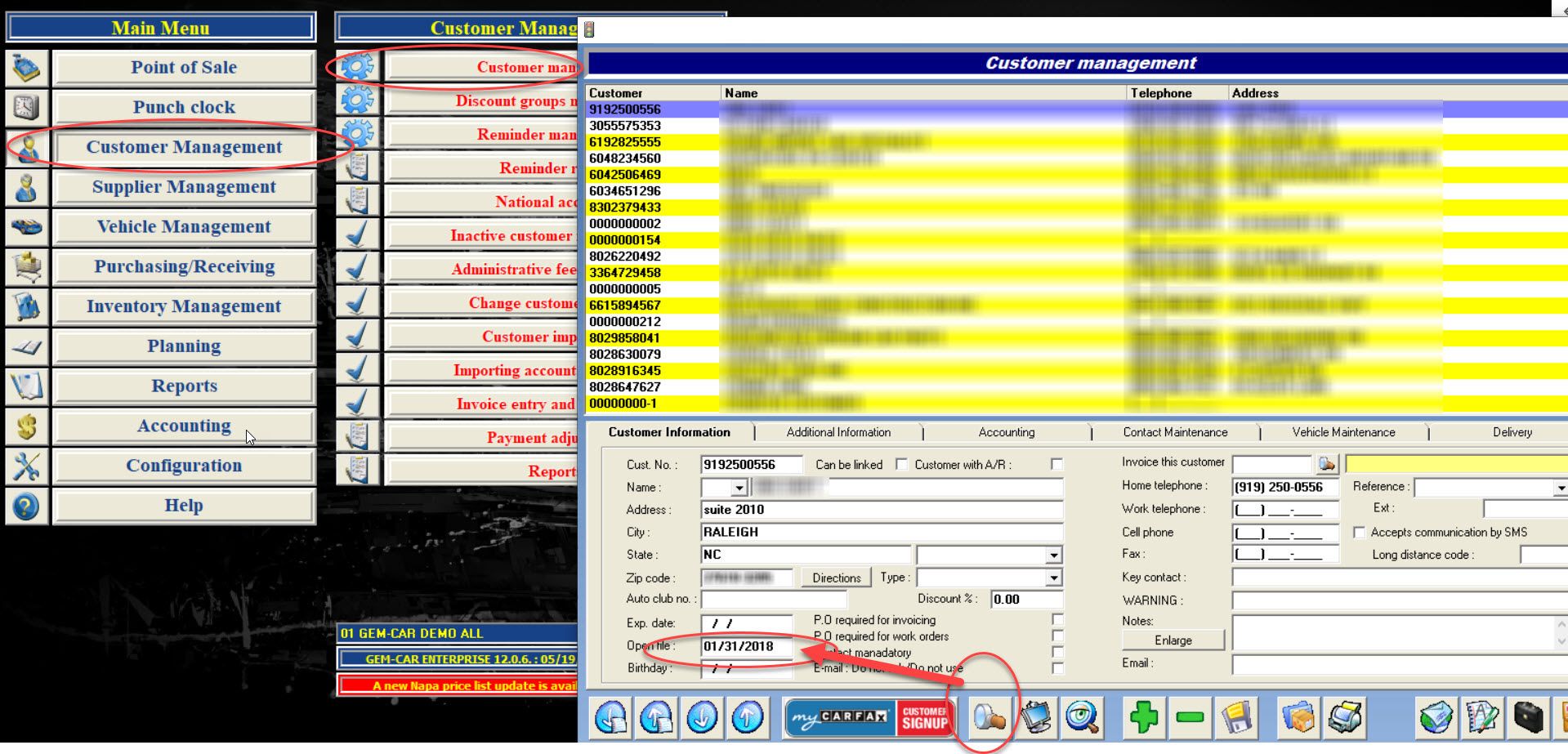
- A new window will open.
- You will see the date where the file was open.
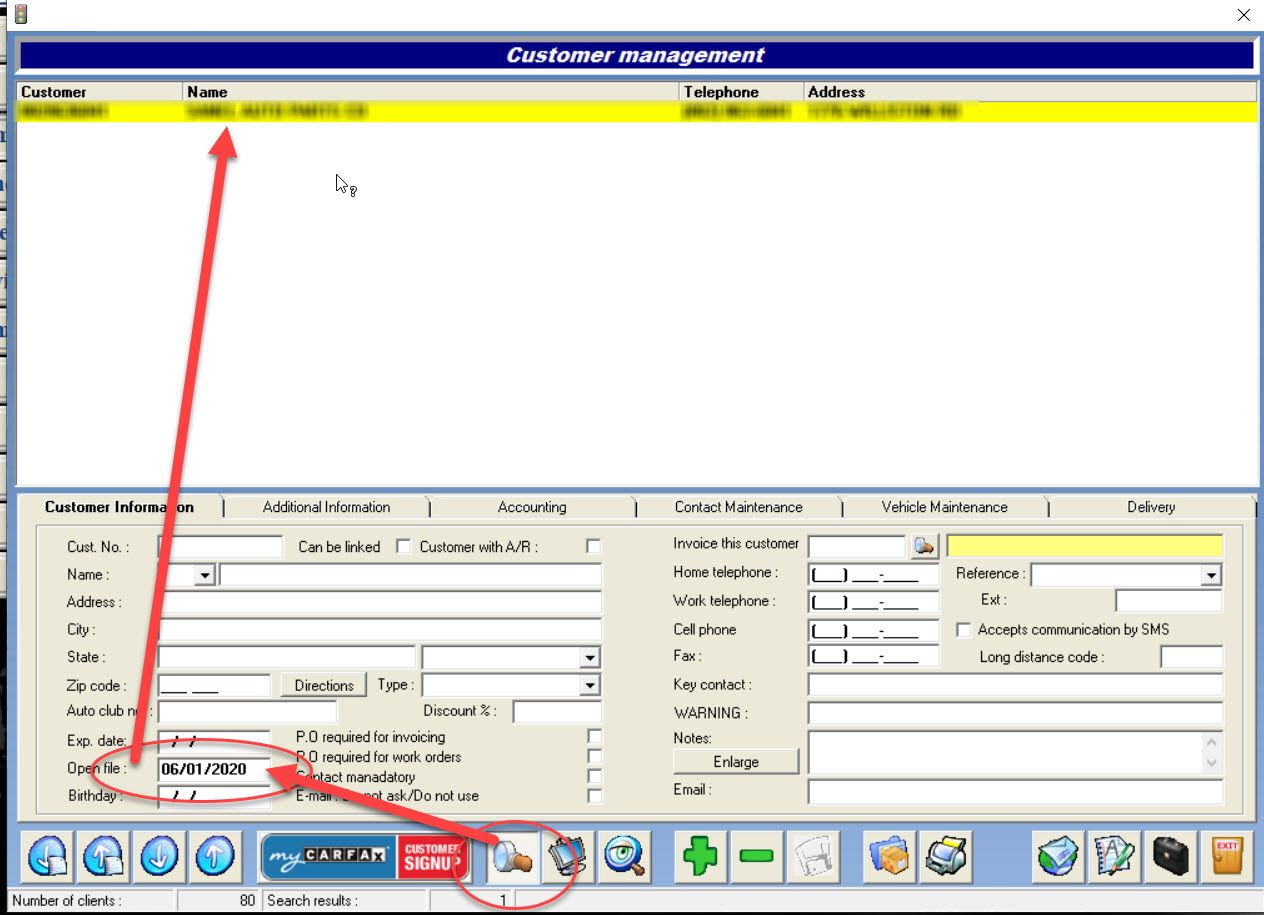
- Click on the magnifying glass to search.
- To see the summarized sales report and collect the information,
- Go to reports, sales, sales report.
- Print.
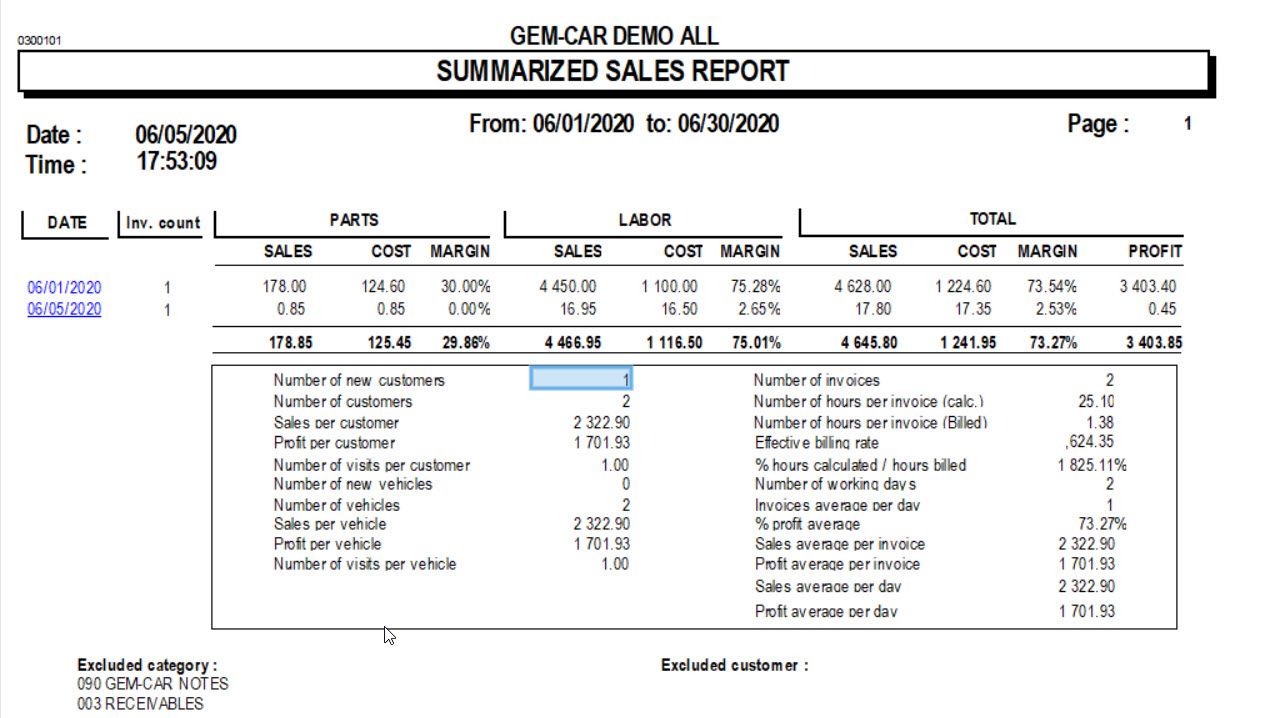


 Click here to ask for a free demo
Click here to ask for a free demo














