In order to make end of day of payables, follow these steps
- Go to Accounting/Reprint EOD
- Choose Payables EOD and choose the option " Reprint past end of the day
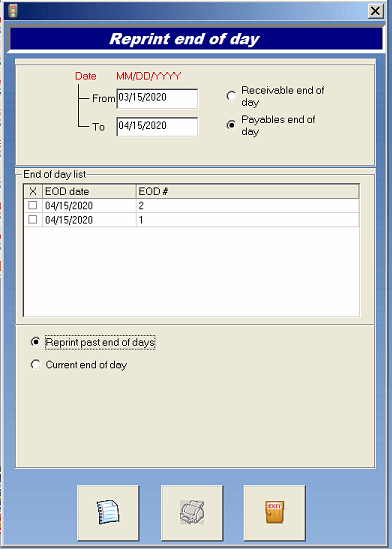
- Select the EOD which you want to re-print and click on the "List" Icon.
- Click on the printer button.
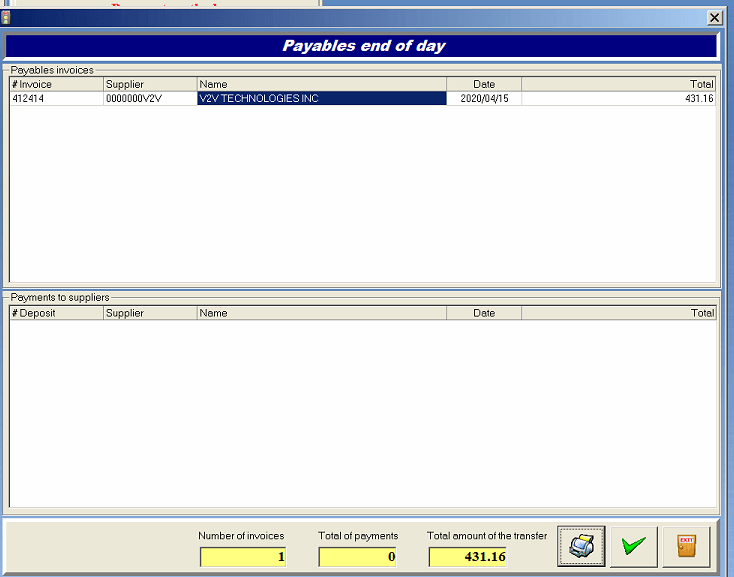
Go to Configuration/General information and activate option 100.
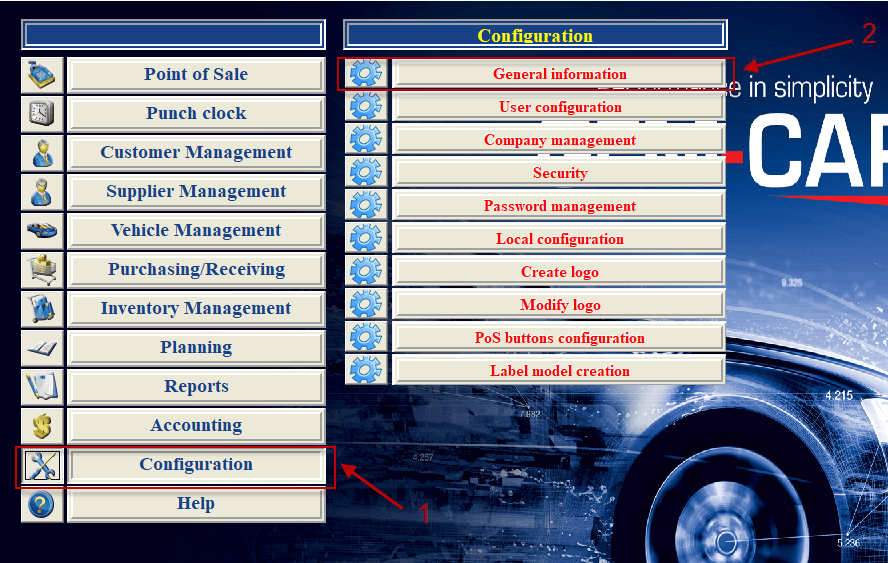
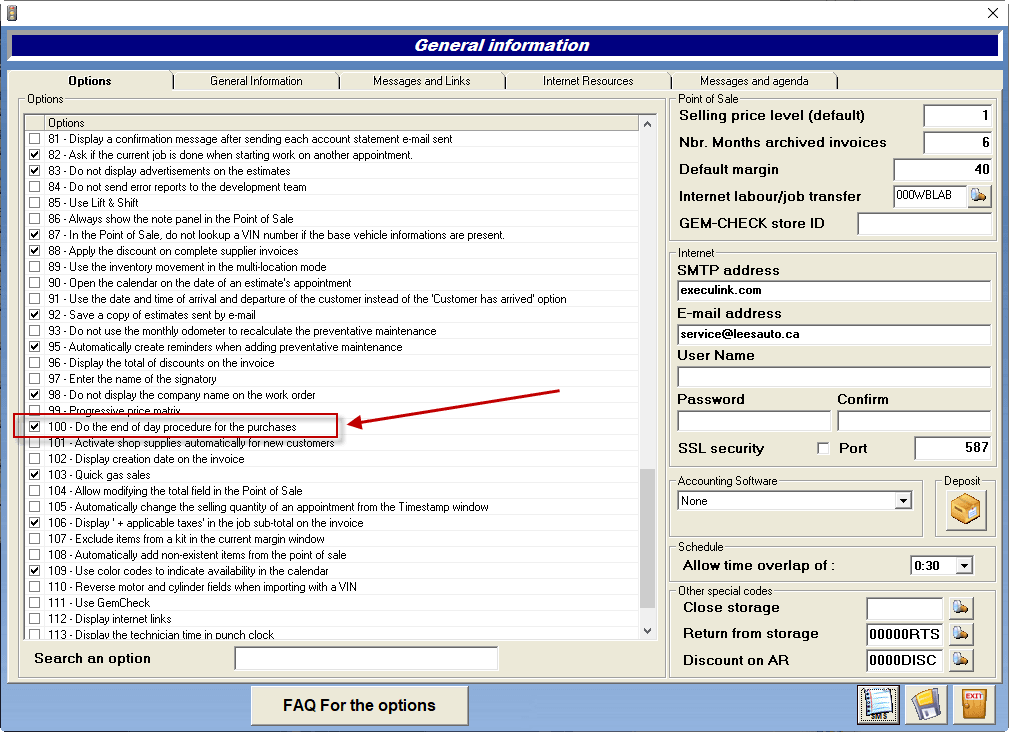
- When you make a regular end of day and there are supplier invoices GEM-CAR will ask if you want to do EOD for payables.
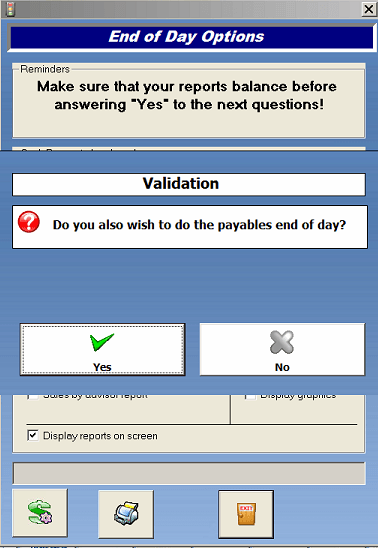
- When you click "YES" you can select multiple invoices and supplier payments. When the selection is done, click on the green checkmark.
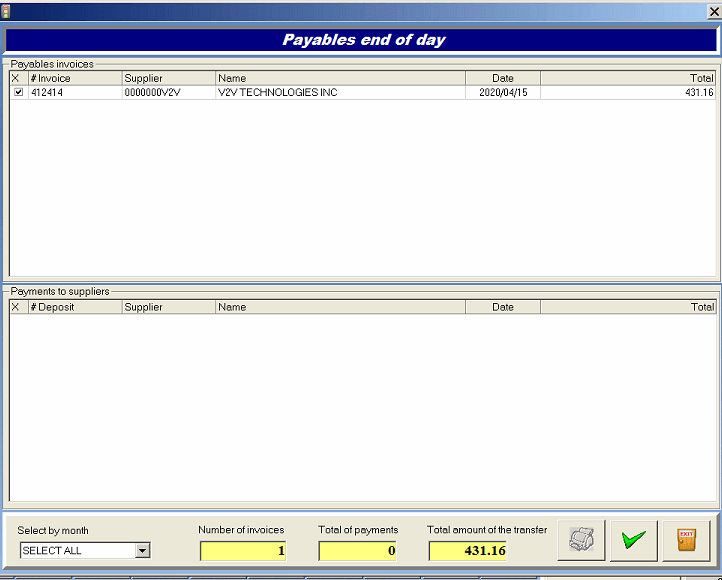


 Click here to ask for a free demo
Click here to ask for a free demo














