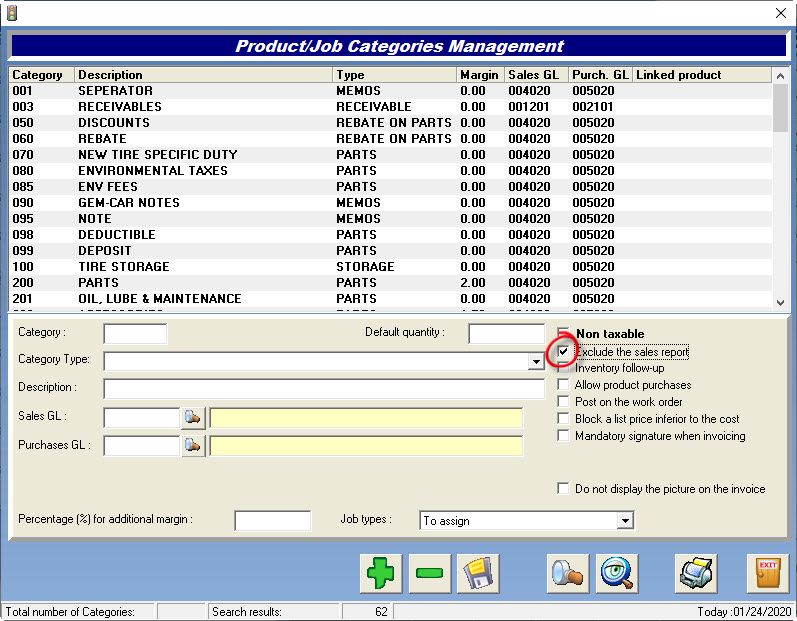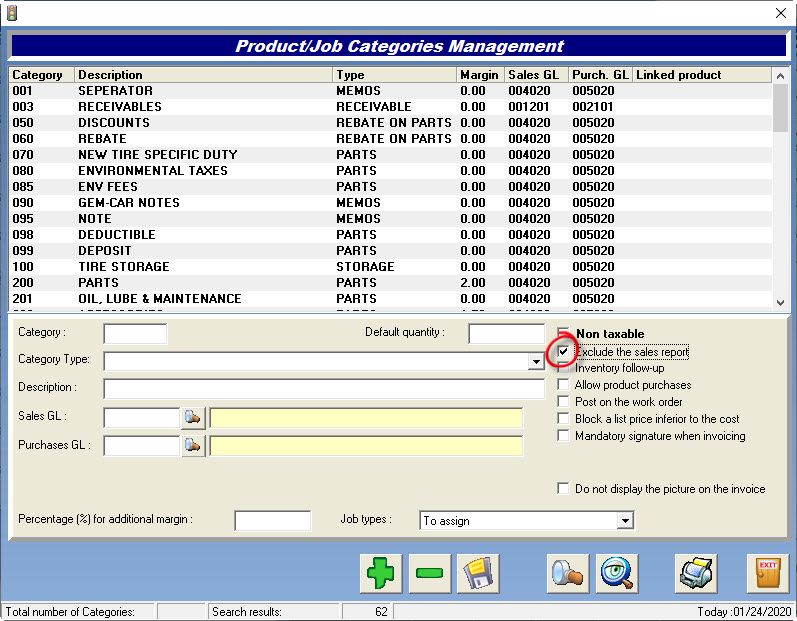- In the main menu, go to Inventory management > Sales and Expense categories management. A new menu will pop-up.- Each number represents a different category that can be modified by simply clicking on it.Note: You can also exclude the sales report by checking the option circled in the image below.
-
You are here:
-
Home

-
Support

-
FAQ's

-
How to manage different products and job categories