
Why do we need to performed an End of the Day procedure?
- Closed invoiced
- Can't be edited but the payment mode can be changed. FAQ ....
- Can be found in the step "INVOICED" from the list of estimates.
- End of the Day will:
- Transfer invoices to history,
- Make billed hours available for technician performance,
- Add the invoices to the sales statistics.
End of day procedure
- Go to "Point of sale",
- Choose "F10" - End of day,
- Click on "Yes" when you see the validation question,
- Select the reports that you wish to print along with your end of day,
- Activate the option "Display reports on screen" if you wish to display the reports before printing them.
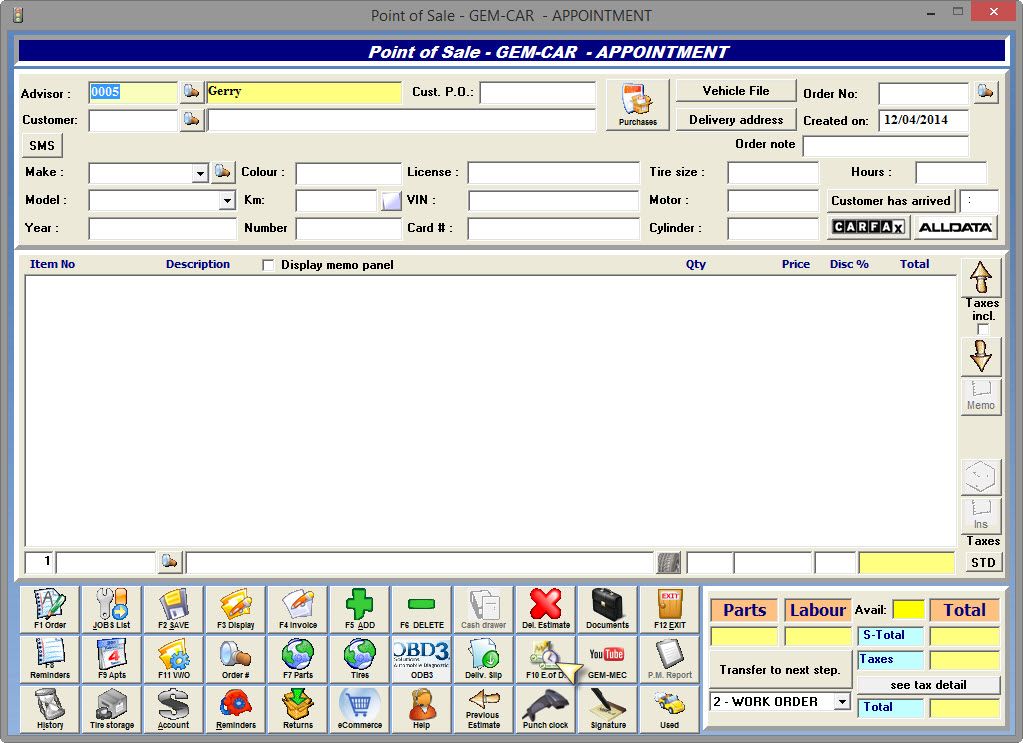
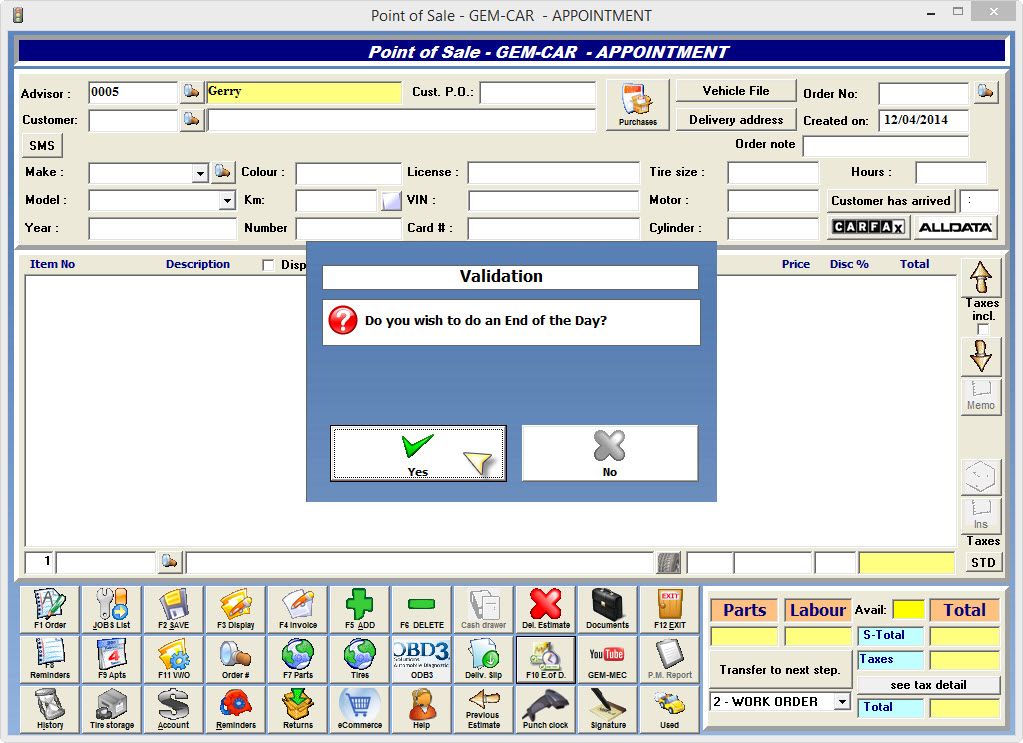
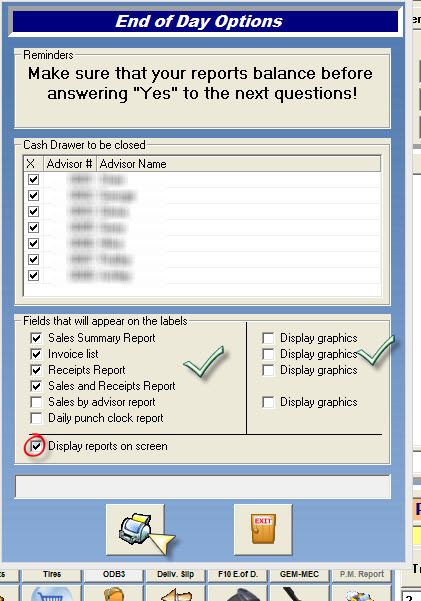
In the module "Invoices included in the End of Day" you can:
- Select all invoices,
- Select particular invoices,
- Select invoices from particular day/days by selecting the option "Select date",
- Select invoices that were paid with a particular payment method.
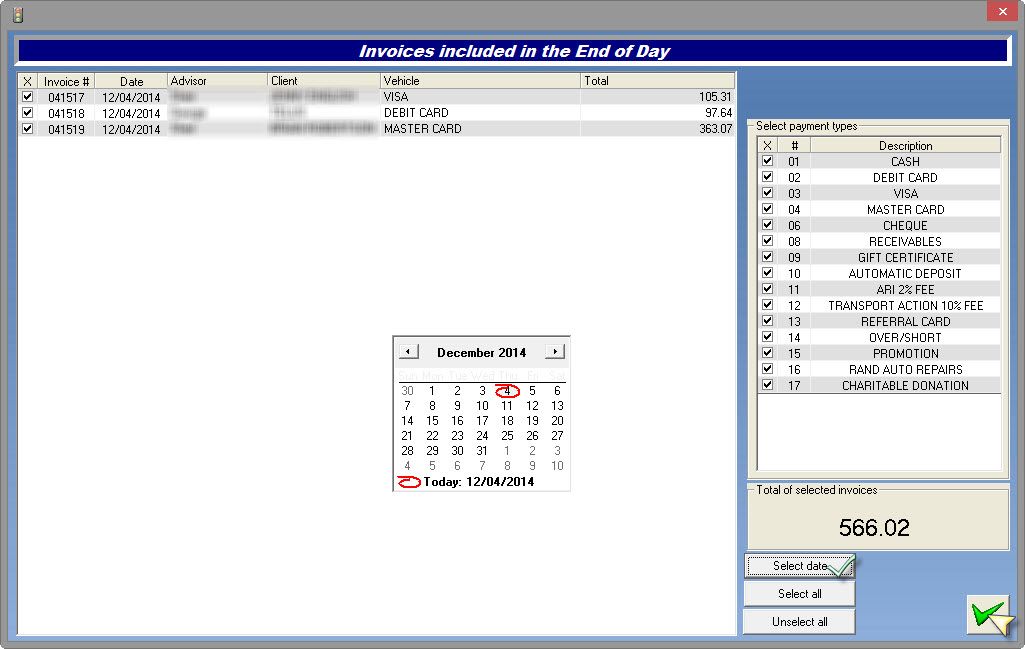
When you are done with the selection of invoices:
- Click on the green check mark in order to proceed with the end of day.
- The reports that have been selected will be printed/displayed on screen.
- When all reports are printed/displayed you will see again the "End of Day Options" module
- Click on the "Exit" icon
- Answer with "Yes" on the validation question if your reports are balanced.
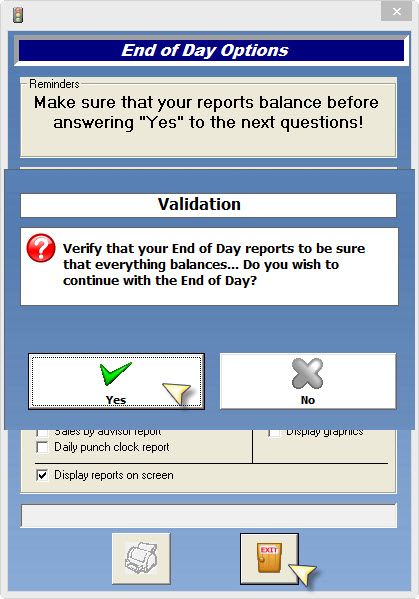


 Click here to ask for a free demo
Click here to ask for a free demo














