Easy way to move an appointment in the calendar from your POS.
You can move an appointment by using the "drag/drop" option which is integrated in GEM-CAR's calendar
You can use the cut/paste option which is integrated in GEM-CAR's calendar
- Go to POS
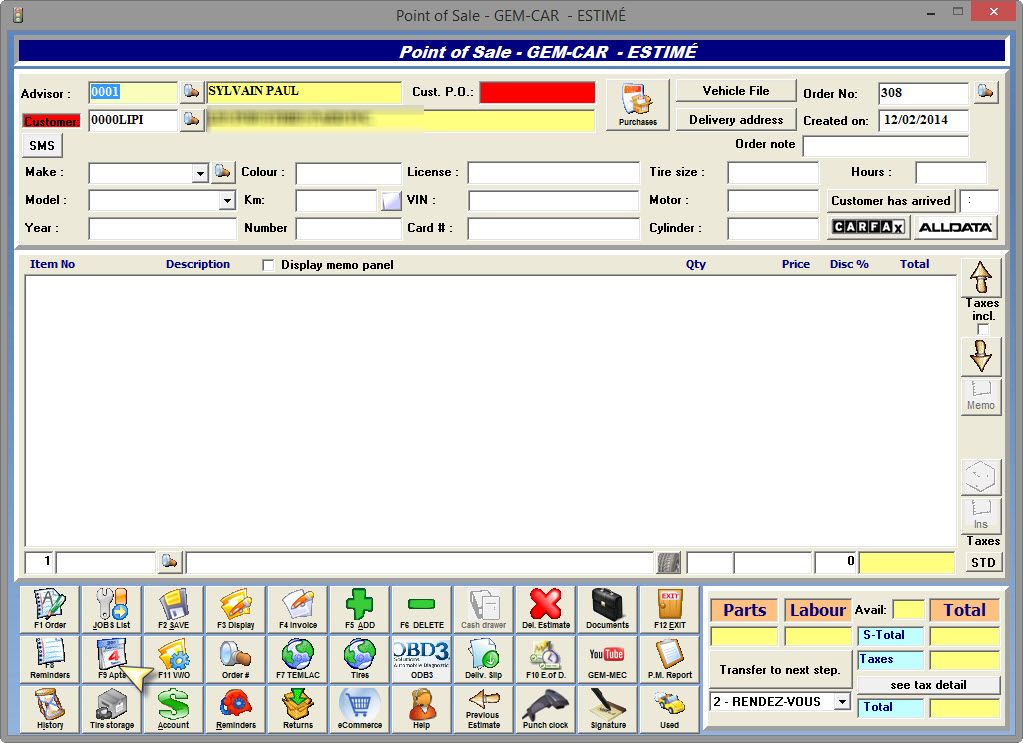
- Choose an appointment and perform right click,
- Choose the option cut,
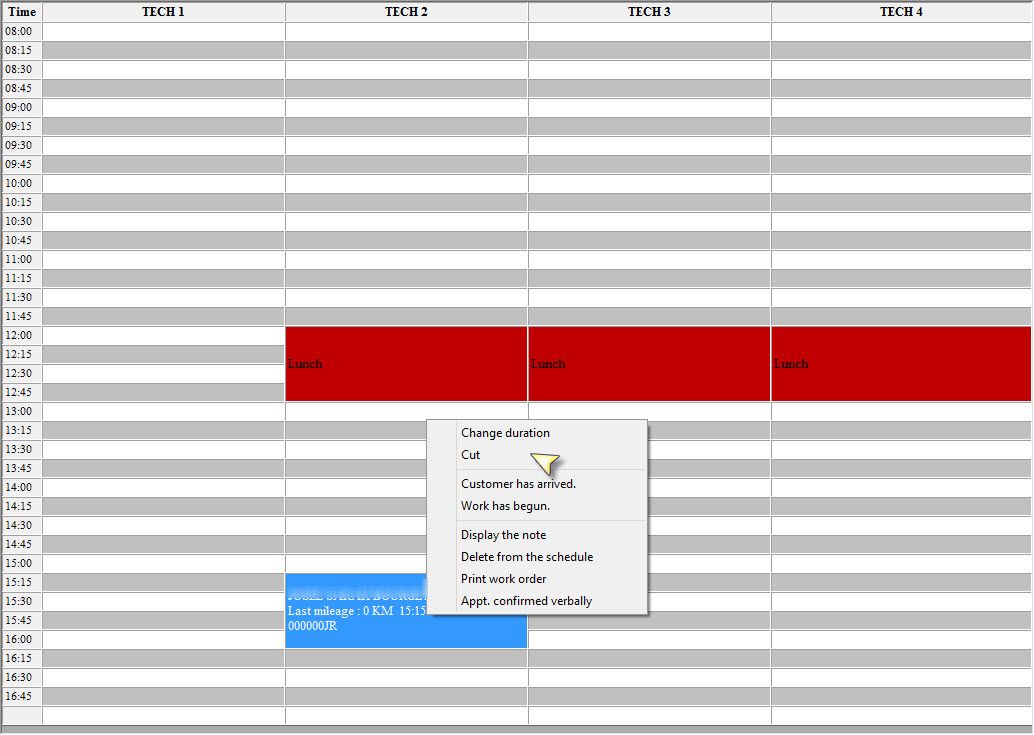
- Choose the new date/time/technician, perform right click and paste.
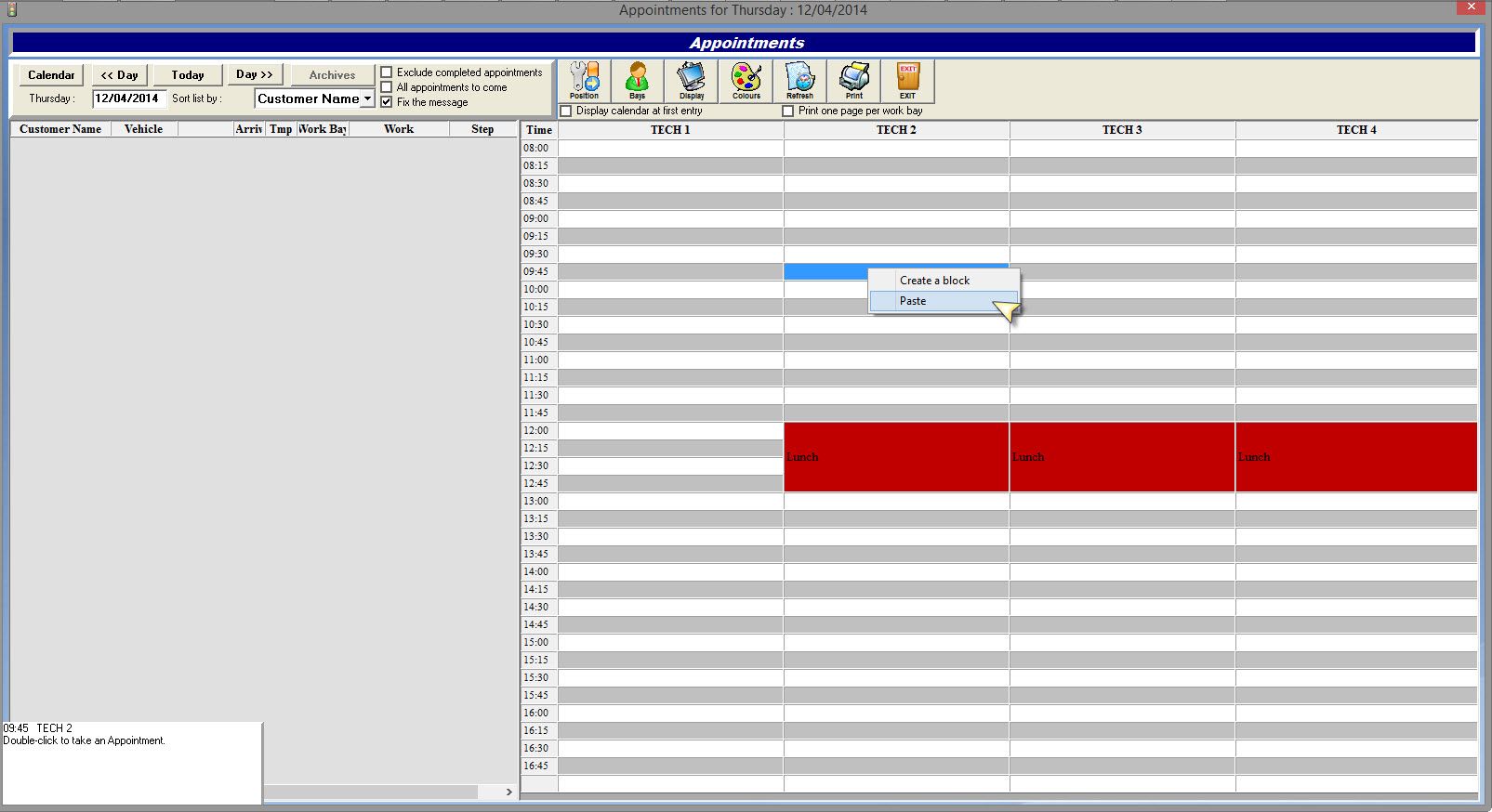


 Click here to ask for a free demo
Click here to ask for a free demo














