- On the menu, go to Reports > Customer Management,
- Choose Accounts receivable aging on the left menu,
- On the right side you have several options:
- Numeric or Alphabetical sort order
- Summary or Detailed report
- End date, for the report
- Customer numbers
- From: & To: to specify a range of customers
- Note: To print a single customer aging, simply put his customer number in both From: and To: fields.
- Click on the Printer
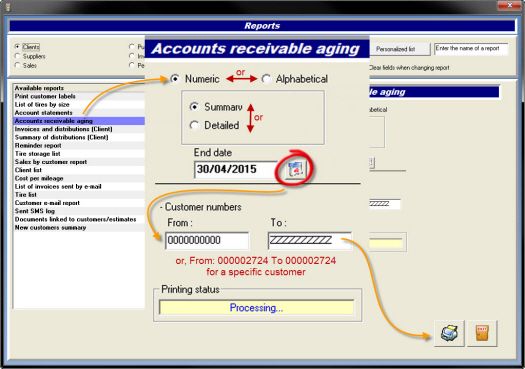


 Click here to ask for a free demo
Click here to ask for a free demo














