You can adjust the calendar screen size by going to:
- "Point of sale" < ''Appointment'' or F9
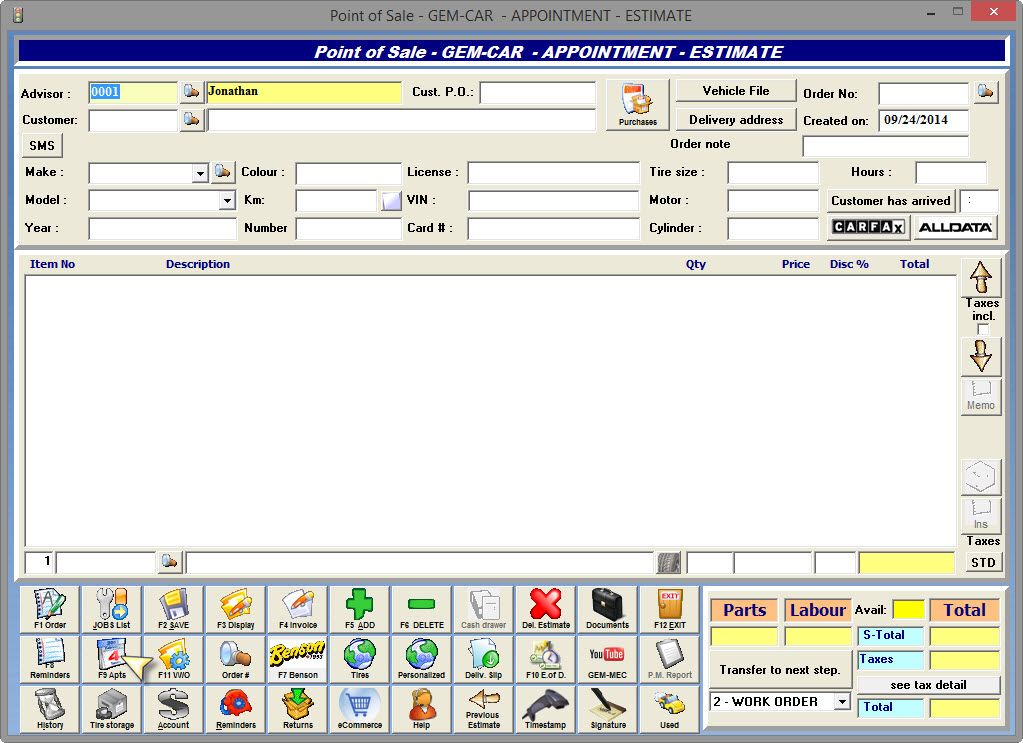
- "Display"
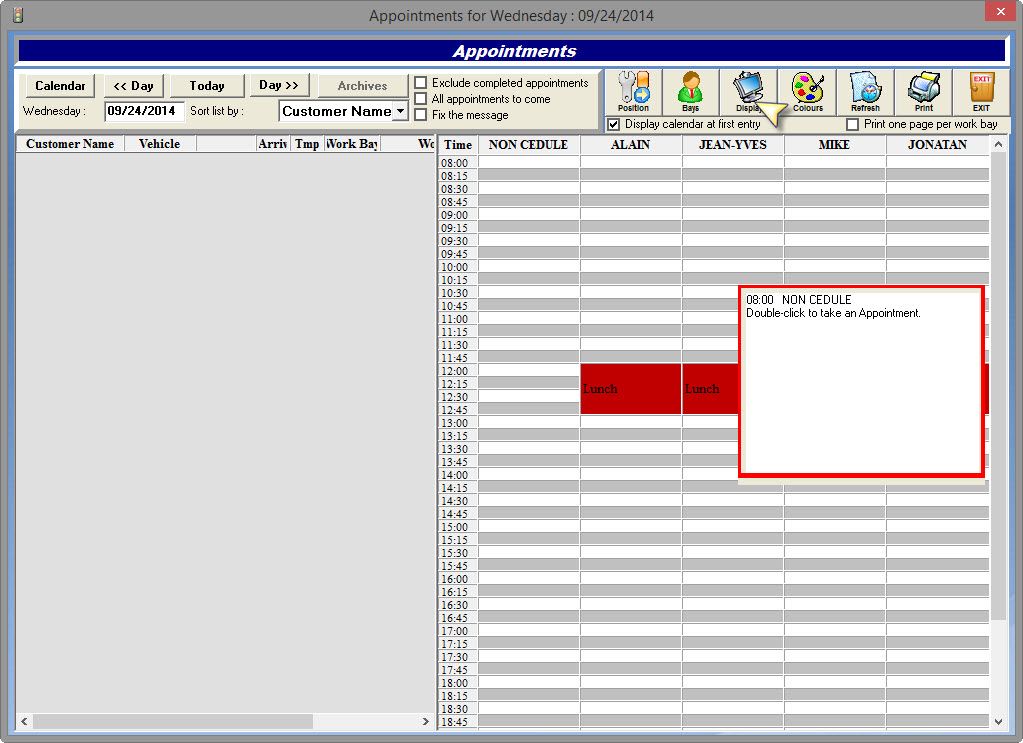
- Activate the option "Adjust the calendar to the screen size" and click on the green check mark.
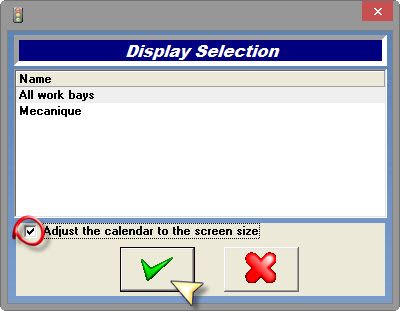
This is how you use your full screen calendar software


 Click here to ask for a free demo
Click here to ask for a free demo














