- Go to "Inventory Management",
- Go to "Product/Job code management",

- Click on the spy glass next to "Category",
- Click on the "+" sign to create a new category,
- Create:
- New ''Category": type the new number
- New "Category type": use the drop-down menu to select one
- "Description"
- Choose Sales GL and Purchases GL if your GEM-CAR is linked to an accounting software: use the spy glass to choose the GLs,
- Mark the suggested options,
- Select a ''Job type'' with the drop-down menu,
- Save.
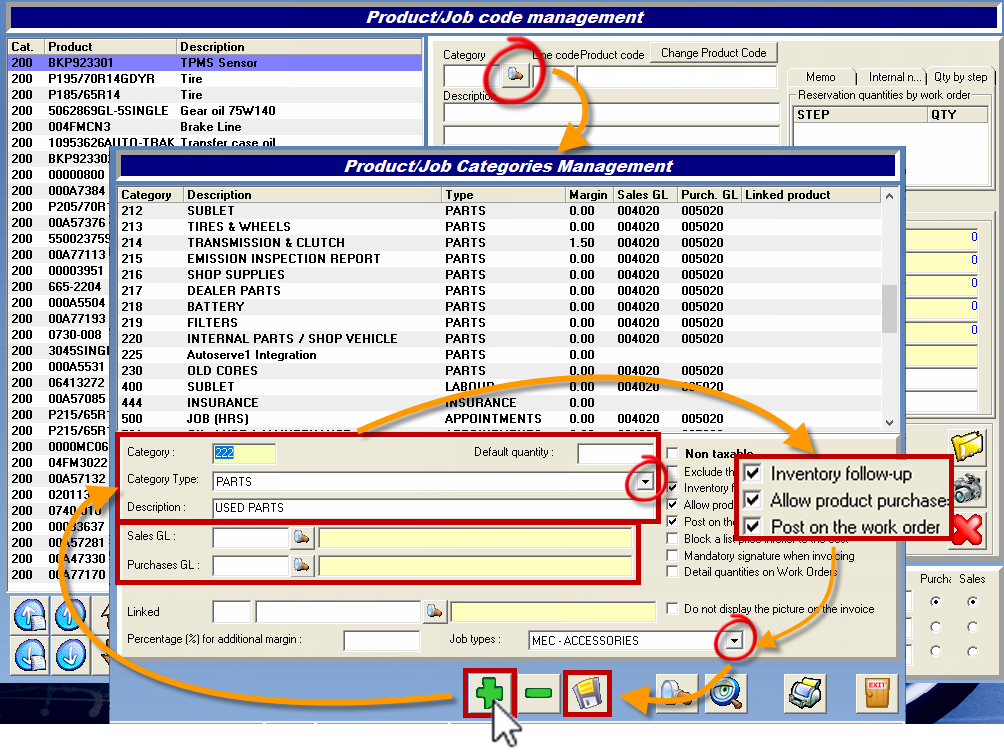
Your category is now created and new products can be added into that category.


 Click here to ask for a free demo
Click here to ask for a free demo














