Please use the next steps to create SMS templates in GEM-CAR.
- Go to "Configuration" / "General informations",
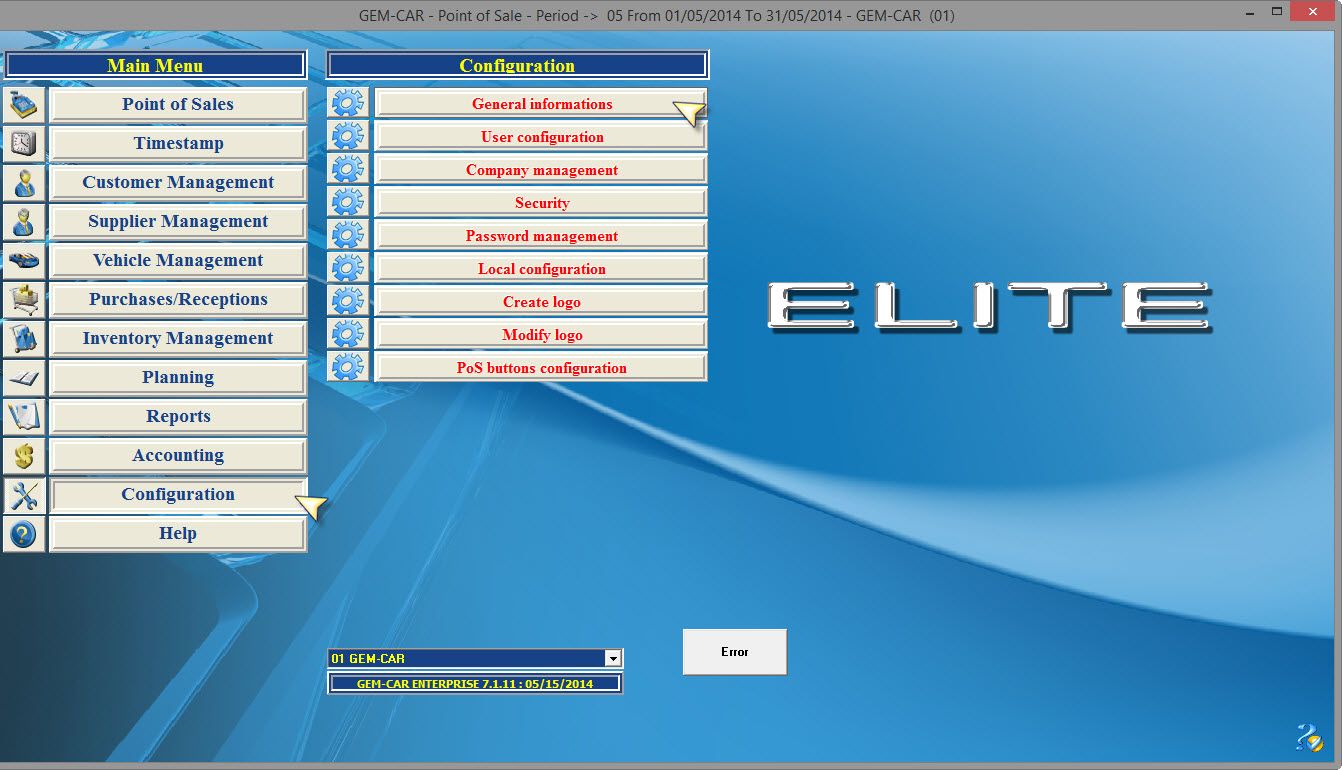
- Click on the "SMS" icon right next to the "SAVE" button,
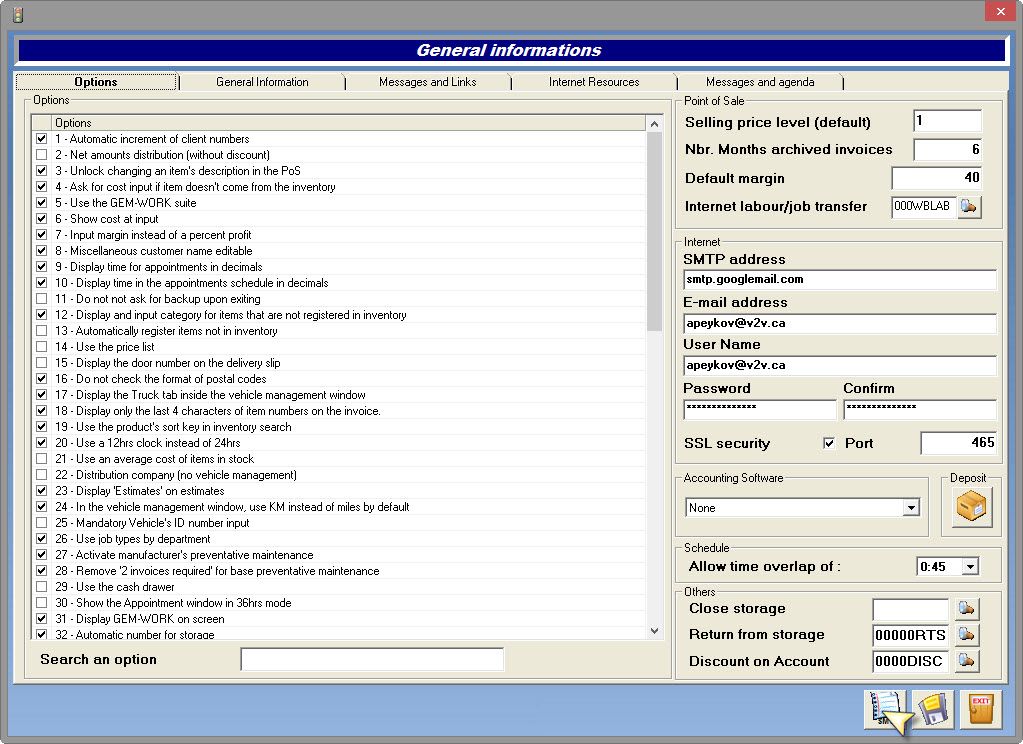
- Click on the "+" sign in order to create a new template,
- Choose "Language", "Display messages", "Description", "Phone number" and "Message",
- Save.
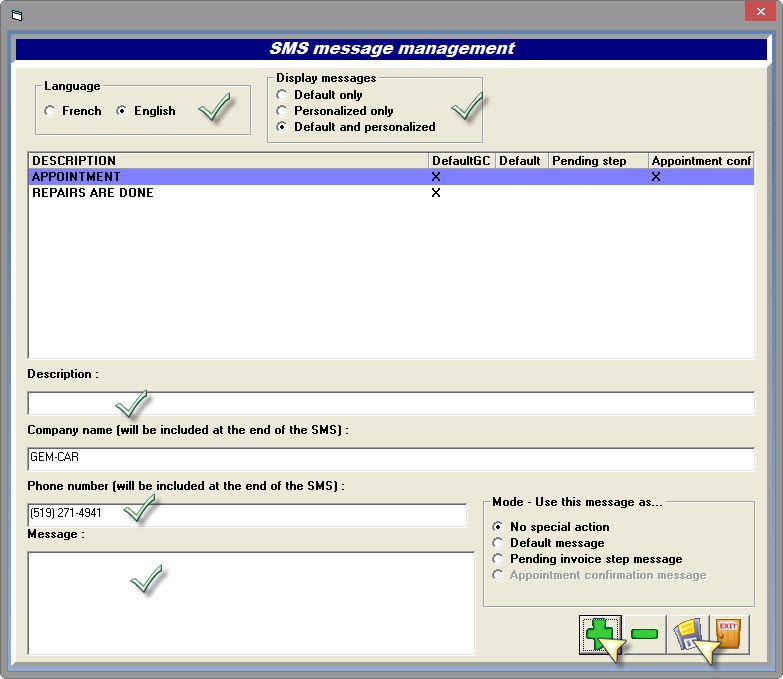


 Click here to ask for a free demo
Click here to ask for a free demo














