- From the POS, select the customer that as the vehicle you want to transfer,
- Click on the vehicle file icon,
- Select the customer's list tab ,
- Click on add icon « + »,
- Select the new customer via the spyglass icon,
- The two customer could be in the list,
NOTE: to see the history of the 2 customers, you need to click on the history icon from the vehicle file. The icon in the POS will only show the customer file.
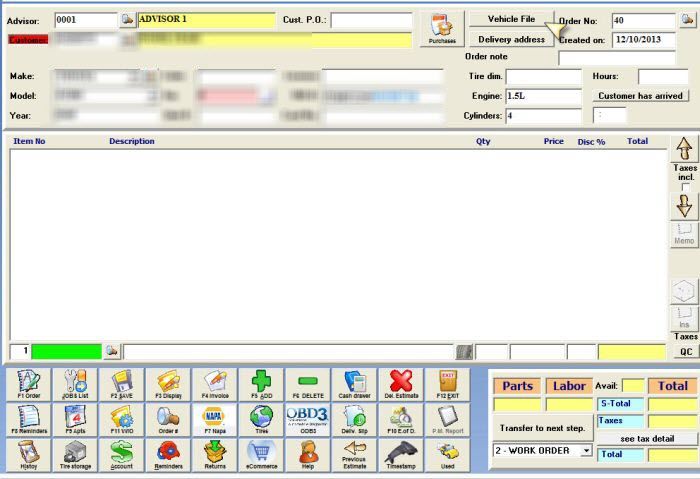
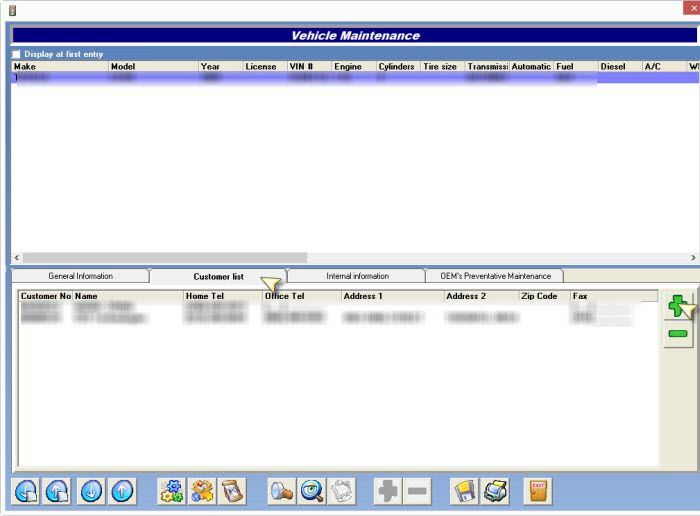


 Click here to ask for a free demo
Click here to ask for a free demo














