The best way to produce a Fuel sales report is getting a report by category/product as it has been set up as different types of products.
- First of all, as with every other report, you need to complete an End of the Day.
- After this step, from the Main menu / Reports / Sales
- Select the “Sales by product report”
- Choose the dates
- Click on the spyglass under the category field and select from the new window your FUEL category (ex. 900)
- Click on the printer to produce the report.
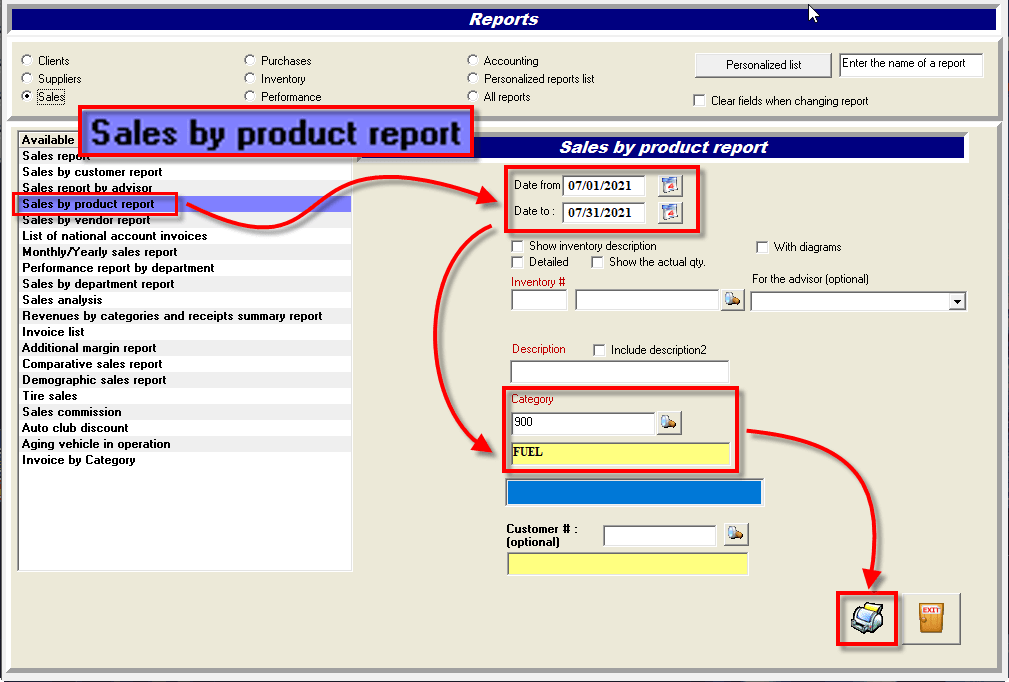
Your report will provide you a general overview of the fuel sales:
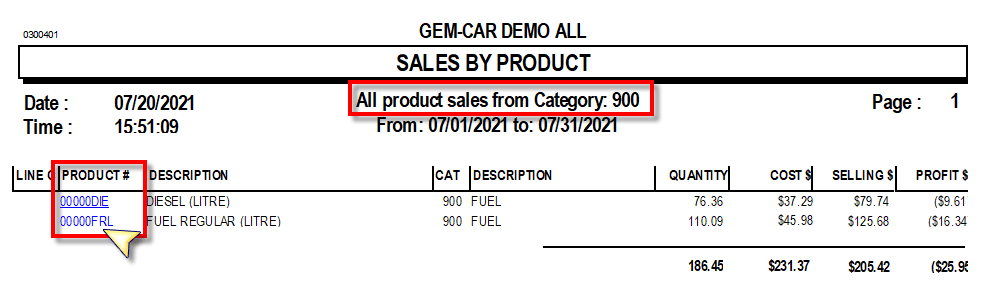
However, if you need a more detailed report by a specific type of fuel (ex. diesel), click on any of the product codes from the report to get a detailed fuel sales for that specific product: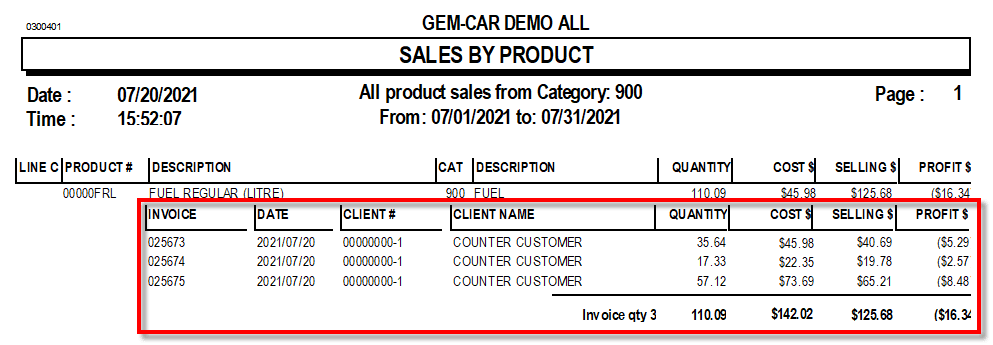


 Click here to ask for a free demo
Click here to ask for a free demo














