With the yellow directory icon, choose a logo located in the server’s VDATA /LOGO directory.
Save.
Note:
You must close GEM-CAR and restart it to apply the changes for both general information and the logo.
The same logo will be used in the reminder letter.
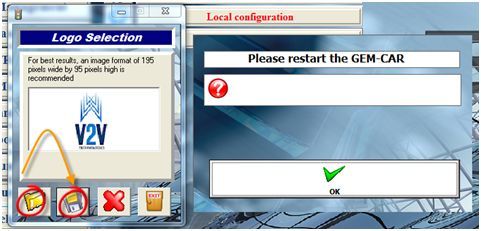


 Click here to ask for a free demo
Click here to ask for a free demo














