
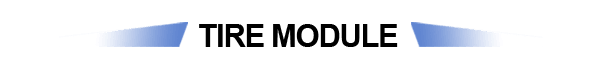
Configuration
- Managing tire categories with a special inventory tab
- Use of the tire work order
How to
- Updating the tire retail prices by make/brand or model
- Updating the 9 price level from an Excel file
- How to assign price levels by the customer and link these to parts and tires?
- How to indicate where specific parts or tires are located in the inventory on a shipping slip?
- How to reserve and hold parts, materials and/or tires for an estimate?
- How do I cancel parts or tires on reserve and return them to inventory?
- How to change the internet Login for your tire supplier. (ex. OK Tire, Unimax or other)
- Printing plasticized labels with high-strength tire glue on a thermal printer
- Display or print the list of tires required for tomorrow’s appointments
- Using the special tire search
- Using powerful search criteria from the POS
- Creating tires in inventory and searching for available tires
- Linking specific duties
- Creating a special package for a tire with fast tire selection
- Where to save tire size front and rear in the customer file
- Tire storage
- Consult the Tire Storage module
Common issues
Reporting
Best practice



 Click here to ask for a free demo
Click here to ask for a free demo














